Renewing a certificate manually
The Renew Certificate wizard walks you through identifying the certificate and specifying its location.
- Find the certificate you want to renew.
- You can use filters to help narrow your search.
-
In the certificate list, click Renew Now or in the certificate's detail page, click Actions > Renew Now.
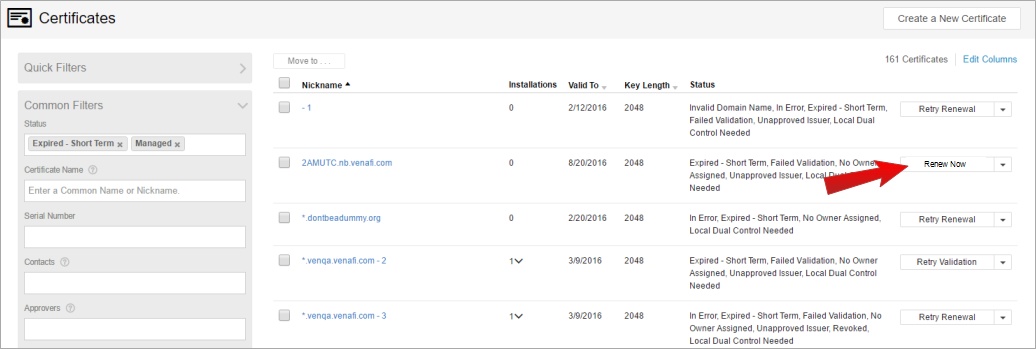
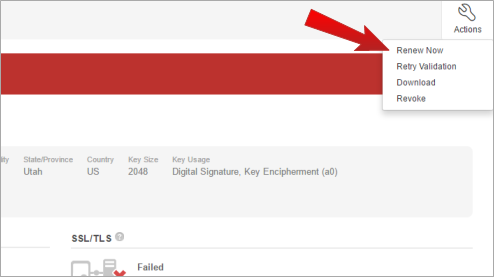
-
Review the Requested Renewal Details.
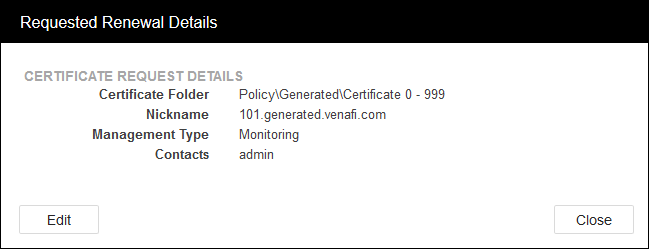
- Do one of the following:
- If no changes are needed, click Renew.
- If you need to make changes, click Edit, and then edit the Renewal Details.
-
When you're done, click Submit.
In the certificate list, the state changes to Renewing.