Download historical certificates
Historical certificates may still be valid, and you may want to download them for use.
If you need to download a historical version of the certificate to your local machine, use the following procedure:
- Open the certificate details page, and open Previous Versions.
-
Locate the version that you want to download, and click Download.
NOTE If you can't see Download in the quick actions button, click the down arrow to show the additional actions.
-
In the Download window, select the download settings, and then click Download.
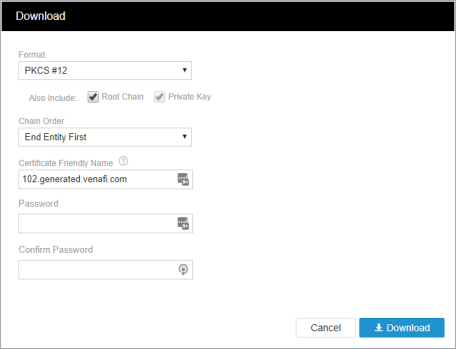
TIP If either the 'Root Chain' or 'Private Key' options are available on any of the keystore types, then the corresponding options will automatically be selected in the Download modal.
You will only be able to download the private key of a historical certificate if:
- You have the Private Key Read permission to the certificate.
- The certificate is an owner of the private key vault.