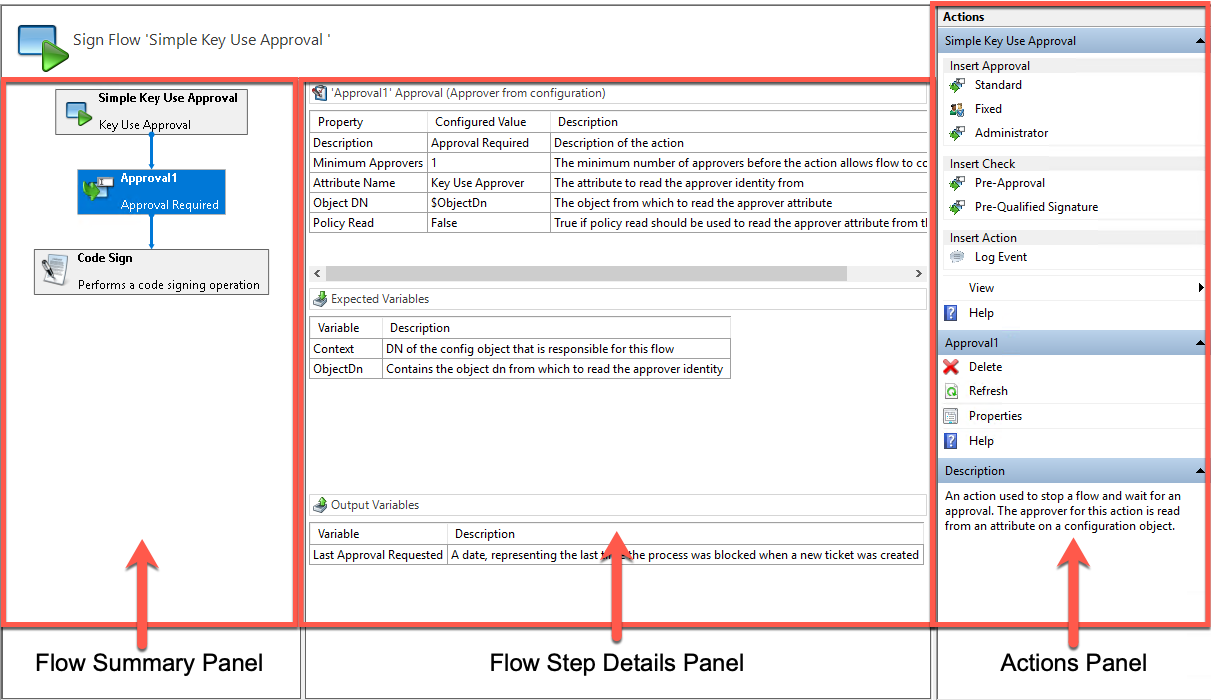Flow user interface introduction
The Flow configuration screen is divided into three primary panels for both Code Signing Flows and Object Delete Flows. The terms introduced here are used throughout the documentation.
- Flow Summary Panel. This panel presents a graphic representation of the steps in the Flow. Clicking on any step opens that step's details in the Flow Step Details Panel.
-
Flow Step Details Panel. This panel shows the details of the step that is selected in the Flow Summary Panel. This panel is further divided into three sections:
- Properties. Shows the Properties, configured values, and descriptions for the properties of the selected step.
- Expected Variables. Shows the variables that this step expects to receive from the previous step.
- Output Variables. Shows the variables that this step generates upon completion, some of which may be passed to the next step in the Flow.
- Actions Panel. Lists the actions that are available to take on the step.