Database configuration
The Venafi Configuration Console allows you to view and update the database connection for Trust Protection Platform.
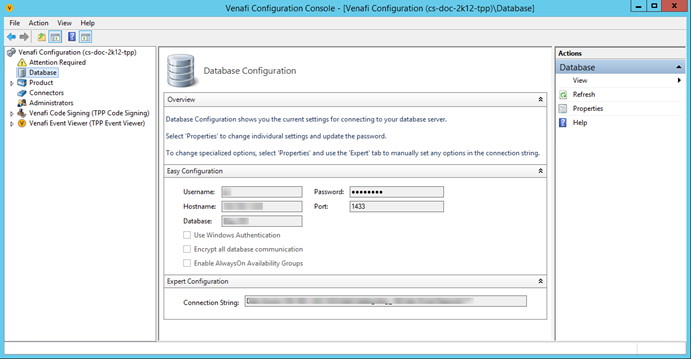
Overview
The middle panel has the following sections:
- Overview. A description of the Database Configuration node.
- Easy Configuration. A display of the current database settings.
- Expert Configuration. Another representation of the database settings represented in a connection string.
Actions
The available actions for the database node are:
- Refresh. Allows you to refresh the database connection information.
- Properties. Allows you to change all the current database connection settings.
TIP Each Venafi Trust Protection Platform server can use different database authentication credentials, allowing, for example, one server to connect using database credentials, and another server using Windows Authentication. The settings to the database in the Venafi Configuration Console affect only this application server's connection to the database.