Editing the CyberArk Web Service credential
After you've set up user credentials in CyberArk, you'll need to set up and configure the same user credentials in Trust Protection Foundation.
The username credential is created automatically by the CyberArk Configuration Console when you create the CyberArk connector. If you need to edit the credential you can either modify the connector in CyberArk Configuration Console, or you can edit the username credential in the Policy Tree.
To edit the CyberArk username credential in the Policy Tree
- In the Credentials tree, locate the CyberArk username credential you want to edit.
-
In the Description field, enter a meaningful description.
The description should reflect that it is a CyberArk Web Service credential.
- Set an expiration date. Note, however, that the CyberArk vault settings may take precedence if expiration set there is earlier.
-
In the Credential field, specify the same User Name and Password that you set up in the CyberArk vault.
IMPORTANT The credential must be exactly the same or Trust Protection Foundation will not be able to communicate with CyberArk.
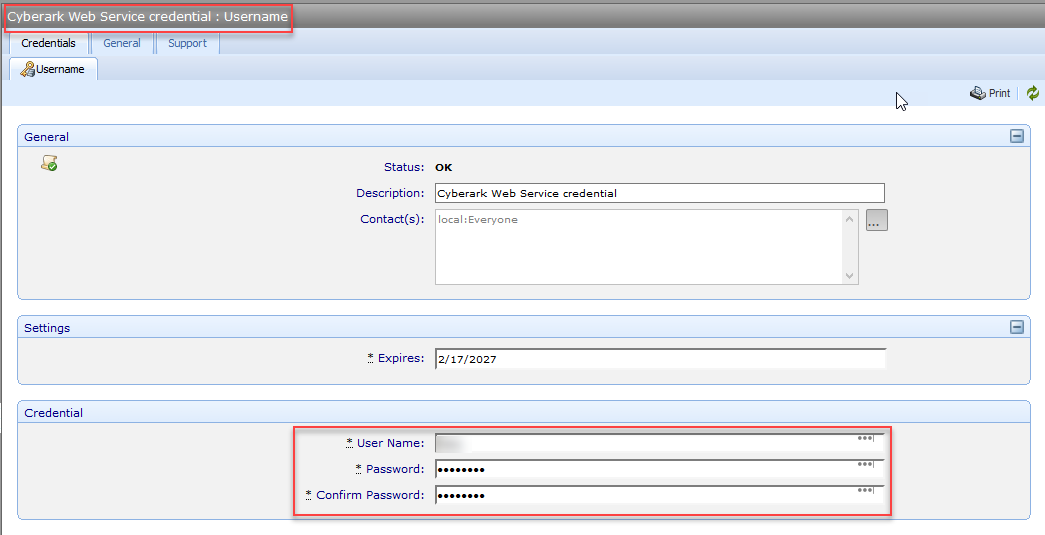
- Click Save.