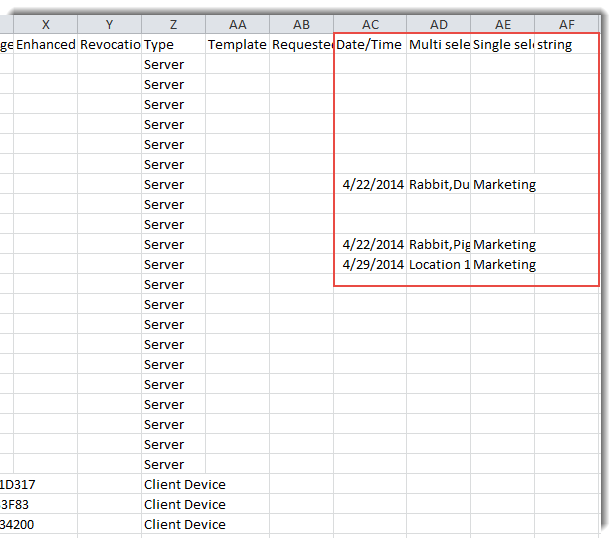Generating a Custom Fields report
Export custom field information from the Trust Protection Platform to Microsoft Excel or other reporting software.
To generate a custom fields report
-
In View Certificates, click Export.
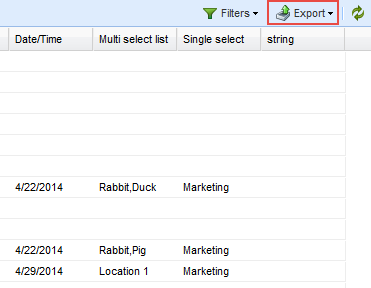
-
Select Comma Separated.
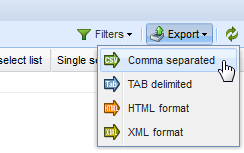
-
In the Opening Export window, you can save the file or open it with the program of your choice. In this example, the data is being exported to Microsoft Excel.
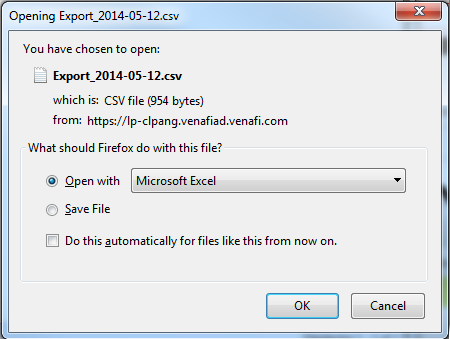
- Click OK.
Here is a snippet showing what the MS Excel report might look like, including custom fields.