Sectigo Certificate Manager (SCM)
In order for Venafi Trust Protection Platform™ to interact with the Sectigo Certificate Manager (SCM), SCM must have Web API access to your account. You'll need administrator privileges in order to make these changes.
You can verify that you have Web API access from the SCM web portal by navigating to the About tab and looking in the SSL Certs section.
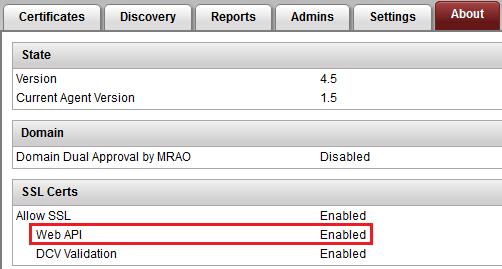
Additionally, on the SSL tab for the Organization being used for enrollment, you must select the Web API check box.
NOTE This is the same location where the Organization ID can be found and the Secret Key can be assigned.
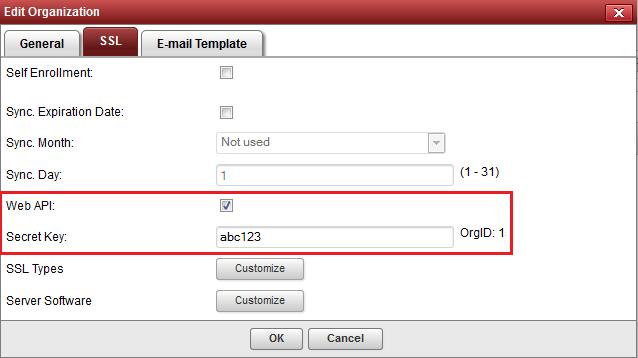
If you want to avoid manual approvals of certificate requests using the SCM web portal, you must enable the Allow SSL Auto Approval privilege for the administrator account used by the Venafi Trust Protection Platform.
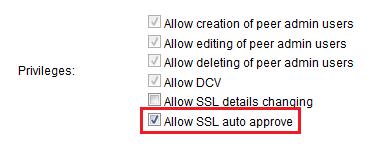
NOTE Some product types, such as EV, might require approval using the SCM web portal.