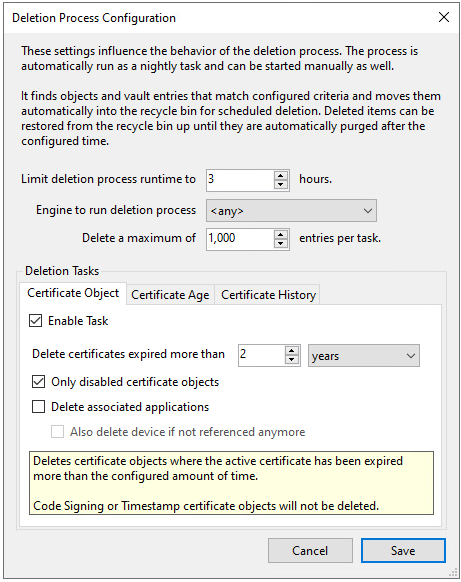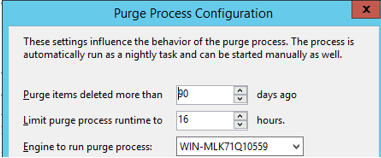POST RecycleBin/SetConfiguration
Updates the configuration for the Deletion and Purge Process. The Deletion Process moves old data into the Recycle Bin. The Purge Process empties the Recycle Bin. Both processes automatically run nightly tasks. To run a task without waiting, you can call POST RecycleBin/DeletionTask or POST RecycleBin/PurgeTask.
Requirements
- For each deletion task that you are configuring, the Perform Task option must be enabled in CyberArk Configuration Console Delete Tasks.
- Token scope: Admin:RecycleBin
Headers
-
Content type: Content-Type:application/json.
- Token: The bearer access token that you received. For example, Authorization:Bearer 4MyGeneratedBearerTknz==. For more information, see Passing a bearer token in your API calls.
Parameters
Only pass these values if you want to change CyberArk Configuration Console settings:
|
Name |
Description |
|---|---|
|
Deletion |
Rules to determine how items move into the Recycle Bin. The current settings appear in CyberArk Configuration Console.
|
|
Purge |
(Optional) Rules that determine how to empty the Recycle Bin. These settings also appear in CyberArk Configuration Console:
|
Returns
|
Name |
Description |
|---|---|
|
HTTP 200 |
Result: The reason for success or failure. For more information, see Recycle Bin result codes. |
| HTTP 400 |
For invalid requests, this call returns HTTP 400 Bad Request and the following data in the message body:
|
Example: Set Deletion and Purge rules
Request
POST https://tpp.venafi.example/vedsdk/RecycleBin/SetConfiguration
Authorization:Bearer 4MyGeneratedBearerTknz==
{
"Deletion":{
"AllottedTime":480,
"Tasks":[
"CertificateAge|730|1",
"CertificateHistory|5"
],
"QuerySize":10000,
"SqlTimeout":600
},
"Purge":{
"After":90,
"AllottedTime":1000,
"EngineDN":"\\VED\\Engines\\WIN-MLK71Q10559"
}
}
Response
HTTP/1.1 200 OK
{
"Result": 0
}