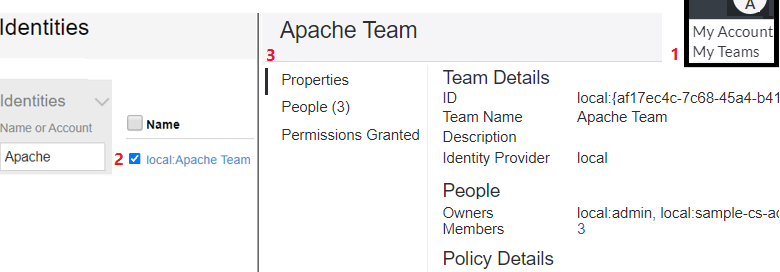POST Teams
Creates a team and assigns CyberArk products and Policy folders as assets. When you create a team, a Policy folder automatically appears with the same name.
A team:
- Resides in the local identity provider. However, members, which are Trust Protection Foundation users or groups, can originate from a local, AD, or LDAP provider.
- Includes at least one owner and one or more identity members.
- Can view the product assignments, assets, and other information.
Requirements
- Permissions:
- The caller must have Master Admin permission. However, results are limited to the identity provider that authenticated the caller. For example, if a LDAP caller tries to change information about an AD identity, the API call returns an empty JSON result.
- In the UI, the permissions are valid for the team you are creating. For more information, see Setting team policies and permissions.
- Token scope: Configuration:Manage
Headers
-
Content type: Content-Type:application/json.
- Token: The bearer access token that you received. For example, Authorization:Bearer 4MyGeneratedBearerTknz==. For more information, see Passing a bearer token in your API calls.
Parameters
When adding query parameters, use the /? syntax. If you are not passing any parameters, make sure the URL ends with a trailing slash. Otherwise, some environments, such as cURL and PowerShell, return a HTTP 307 Temporary Redirect message.
|
Name |
Description |
|---|---|
| Assets |
(Optional) An array of existing Policy folders that this team already owns and manages. The assets cannot be owned by another group. A Policy folder can only be managed by one group. |
| Description | (Optional) The purpose of the identity team. |
| Name |
A PrefixedName for the new local team. For example, PrefixedName:local:Apache Team3. |
|
Owners |
An array of owner identities who automatically add as members. The Identity tree shows that the user has Allow Team Creation but not Master Admin permission. At least one valid identity is required. The syntax varies based on the identity provider. For more information, see Identity Information:
|
|
Members |
An array of user or group identities to add to the team. At least one valid identity is required. To get this information, call POST Identity/Browse or look in the UI. Members and owners of a team can see and manage their own Assets. The syntax varies based on the identity provider. For more information, see Identity Information:
|
| Products |
An array of CyberArk product names: TLS, SSH, Code Signing. |
Returns
TIP The next step depends on your company's process for Teams:
- If you want to add team members without user intervention, call PUT Teams/AddTeamMembers.
- To manage self-service user requests to join a team, call POST Flow/Tickets/Approve or POST Flow/Tickets/Reject instead.
- HTTP 307: If the method is missing a slash (/) at the end of the URL or between the query parameters, this message appears: There is no operation listening for [Web SDK method], but there is an operation listening for [Web SDK method/], so you are being redirected there.
- HTTP 200: The following message body:
|
Name |
Description |
|---|---|
|
ID |
|
|
Invalid Owners |
Appears only if an individual or group is not currently a team owner:
|
|
InvalidMembers |
Appears only if an individual or group is missing from the identity tree.
|
| Message |
If the response is a HTTP 400, it only contains Message and the reason for failure. Omits all other return values.
|
Example: Create a local team and add existing users
Request for Example
POST https://tpp.venafi.example/vedsdk/Teams/
Authorization:Bearer 4MyGeneratedBearerTknz{
"Owners":[
{
"PrefixedName":"local:Admin1",
"PrefixedUniversal":"local:{e24175e7-b5c9-4dcc-8f3d-45f44eacb1a4}"
}
],
"Name":{
"PrefixedName":"local:Apache Team"
},
"Members":[
{
"PrefixedName":"local:Invalid",
"PrefixedUniversal":"local:{00000000-0000-0000-0000-000000000000 }"
},
{
"PrefixedName":"local:Approver1",
"PrefixedUniversal":"local:{956094d5-d8a3-41d0-a212-df9bd092b494}"
},
{
"PrefixedName":"local:Master1",
"PrefixedUniversal":"local:{a39c183f-c7cb-45a0-8150-fd1df2e245ca}"
}
],
"Assets":[
"\\VED\\Policy\\AgentTesting",
"\\VED\\Policy\\AgentDiscovery"
],
"Products":[
"CodeSigning",
"SSH"
],
"Description":"Manage Certificates for CS and SSH"
}
Response for Example
HTTP/1.1 200 OK
{
"ID":{
"FullName":"\\VED\\Identity\\Apache Team3",
"IsGroup":true,
"Name":"Apache Team3",
"Prefix":"local",
"PrefixedName":"local:Apache Team3",
"PrefixedUniversal":"local:{a2a40a29-3fa4-4568-a837-fe50b79ddfbc}",
"Type":2,
"Universal":"{a2a40a29-3fa4-4568-a837-fe50b79ddfbc}"
},
"InvalidMembers":[
{
"Prefix":"local",
"PrefixedName":"local:",
"PrefixedUniversal":"local:{00000000-0000-0000-0000-000000000000 }",
"Universal":"{00000000-0000-0000-0000-000000000000 }"
}
]
}