Creating a certificate trust bundle
You can create a bundle of trusted certificates by whitelisting or blacklisting them. The bundle can then be assigned to trust stores.
To create a certificate trust bundle
-
In the Policy tree, click Add > Certificate Trust Bundle.
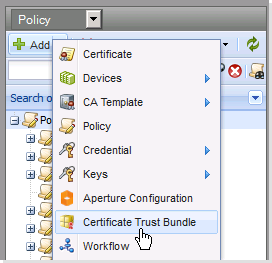
-
In the General box, type a name for your new trust bundle.
(Optional) Type a description of the purpose of your trust bundle that can help you identify its purpose later on.
- In the Certificates box, do one of the following:
- Click the Add buttons to select certificates to include in either the whitelist
 To place a certificate on a list of certificates that are always trusted and accepted. and blacklist
To place a certificate on a list of certificates that are always trusted and accepted. and blacklist To place a certificate on a list of untrusted certificates. The certificate is never accepted or approved.boxes.
To place a certificate on a list of untrusted certificates. The certificate is never accepted or approved.boxes. (Optional) To make a faster selection, select only whitelisted certificates and then enable Blacklist all other certificates to let Trust Protection Foundation blacklist remaining certificates.
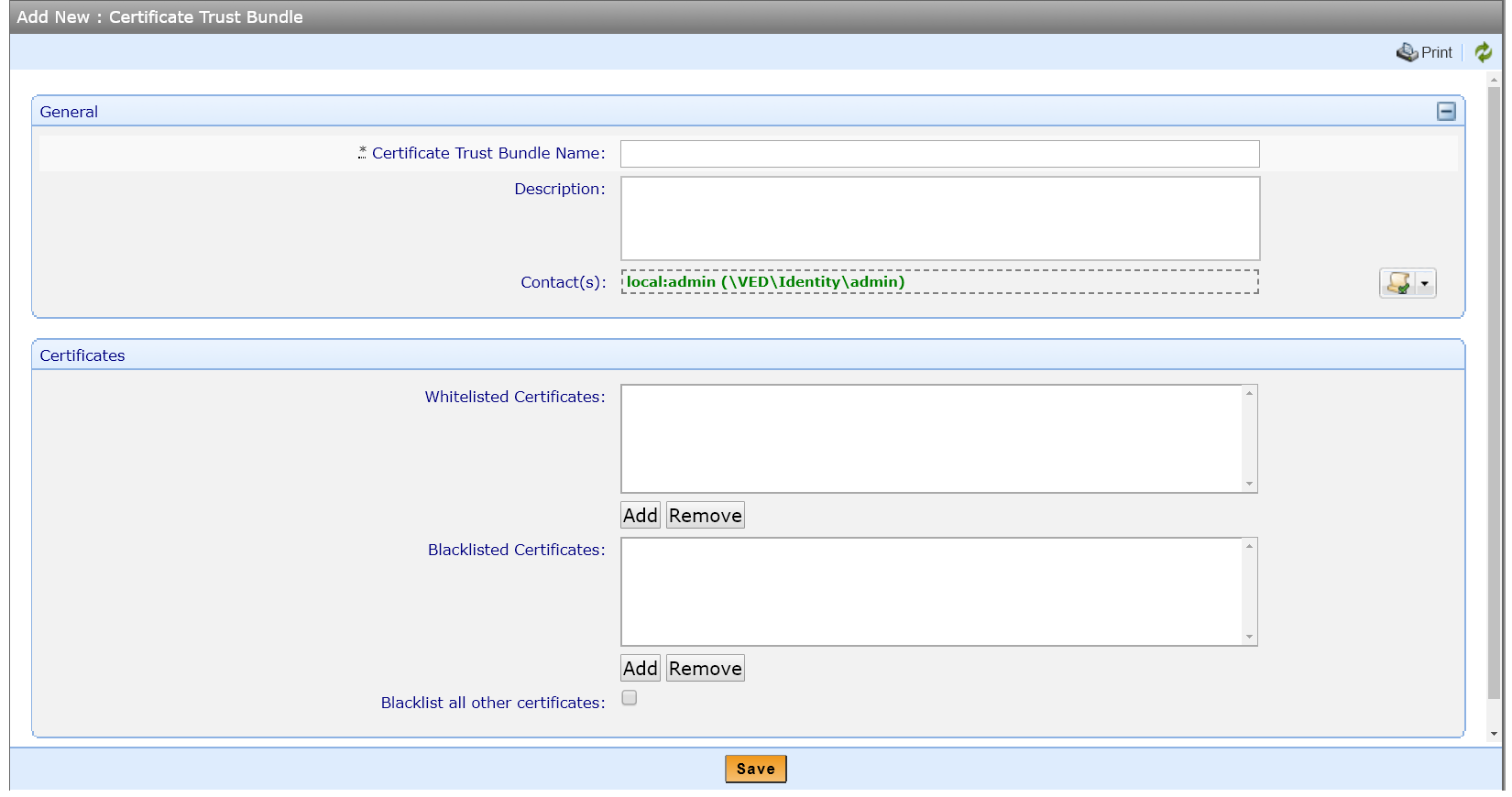
- Click the Add buttons to select certificates to include in either the whitelist
- When you're finished, click Save.