SSH Keys workflow overview
What are Trust Protection Foundation workflows?
Application Workflows are defined in workflow objects, but applied using folders. Workflows and folders are created and managed in the Policy (Folder) tree. In the Policy tree hierarchy, workflow objects are created under their corresponding folders.
What can I do with workflows?
Workflows allow you to require one or more approvals at specific stages of the
What prerequisites need to be met for approvals to work?
You need to make sure that you have enabled notifications in the system. If you have already enabled notifications for certificate or SSH work, you don't need to do this again, as this is a system-wide setting.
For details about enabling notifications, see Setting up notifications and logging.
Where do Approval Reason Codes fit in?
When a workflow triggers an Approval Request, the approver receives a notification that includes the workflow’s associated Reason Code. The Reason Code provides instructions or information for the workflow approvers.
Although Approval Reason Codes are selected in a Workflow in the Policy tree, the Reason Codes themselves are defined in the Workflow tree. You define the Approval Reason Codes that you want to reference in Workflow objects. The maximum Approval Reason Code value is 999.
For more information, see Defining reason codes for SSH approvals
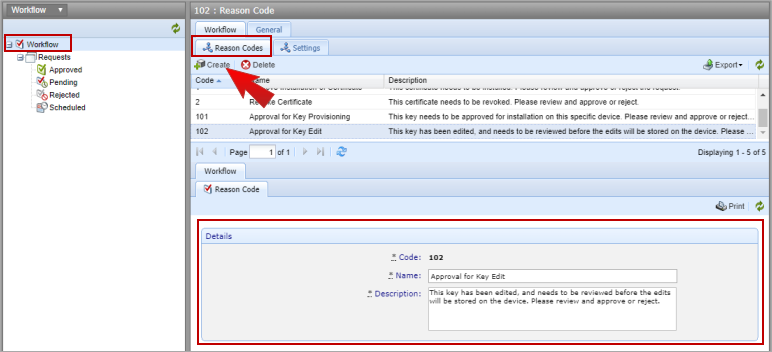
Workflow Approvals
All SSH workflow approval happens in SSH Manager for Machines. Unlike certificate workflows, you cannot see SSH approval requests in the Policy Tree.
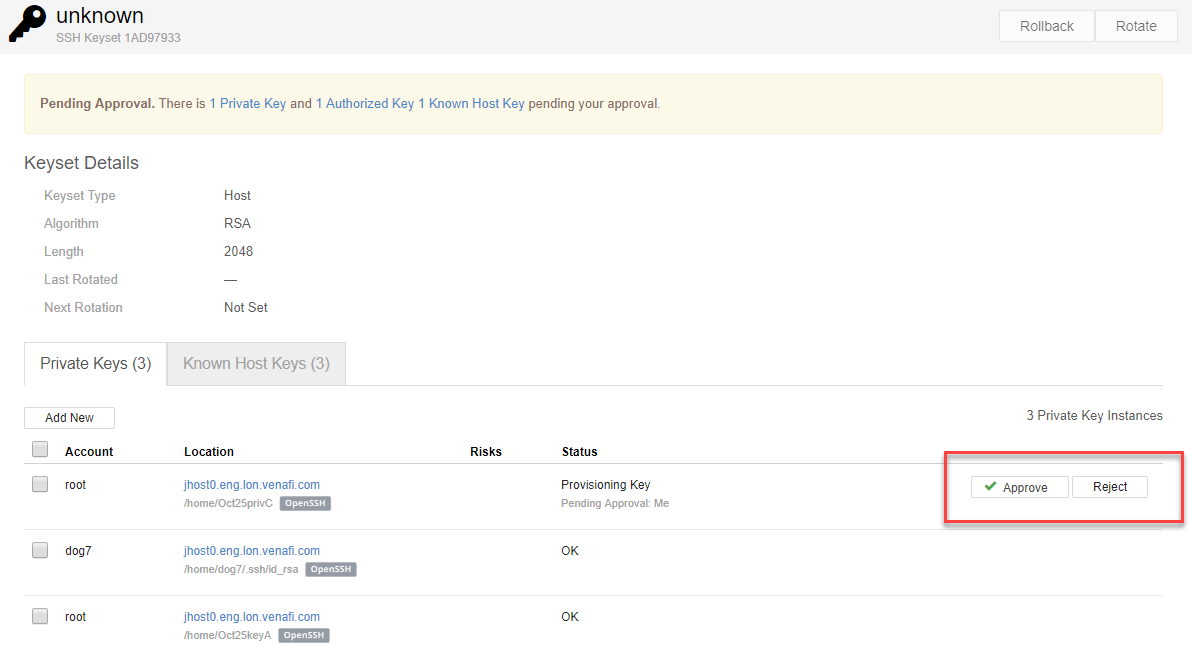
Get Started: Creating an SSH key workflow