Filtering the Tree view
You can use the Filter button to display only specific kinds of items in the Tree view. The button toggles between a Show All and Filtered state. When no filter is applied, the button reads Show All. When the objects are filtered, the button reads Filtered.
To filter objects in the tree view
-
From the Platform menu bar, click Policy Tree.
- From the Tree menu, select a tree.
-
Click the Filter button, and then select the types of items you want to display in the tree.
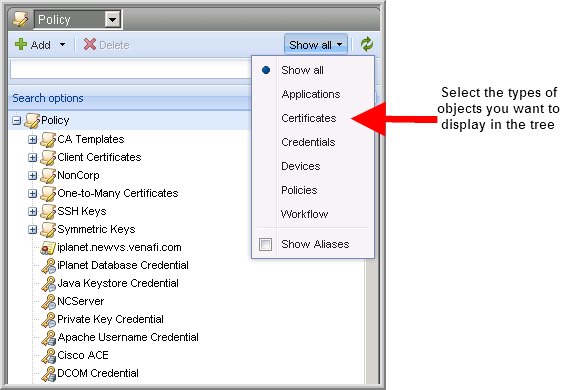
The tree view refreshes and displays only the type of objects you selected and to which you have View permissions.