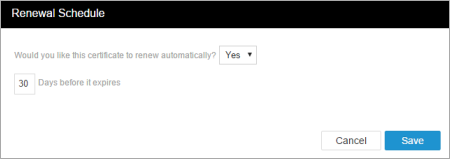Scheduling a certificate renewal
You can schedule certificate renewals to ensure a critical certificate doesn't expire, which could result in an outage.
To schedule a certificate renewal
-
From the Certificate Manager - Self-Hosted menu bar, click Inventory > Certificates.
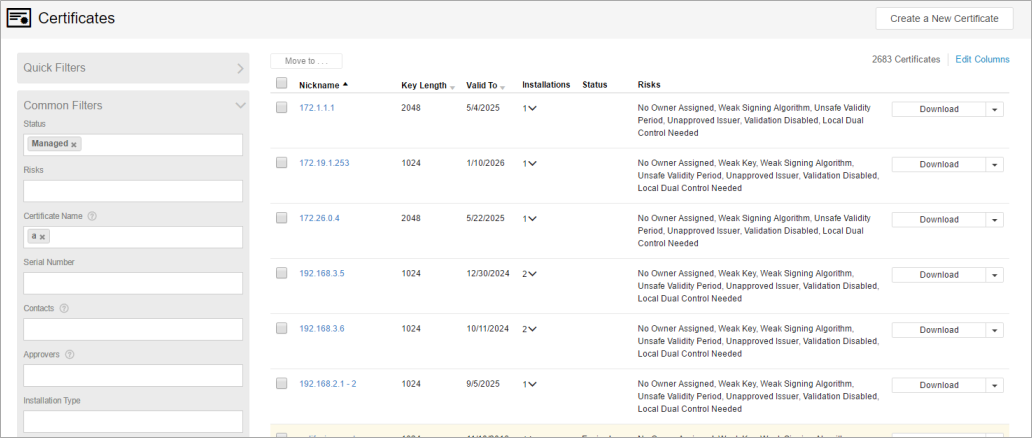
- Locate the certificate you want to modify, and then click its nickname to open the certificate details page.
-
Click the Actions button, and then click Renewal Schedule or Renewal Details.
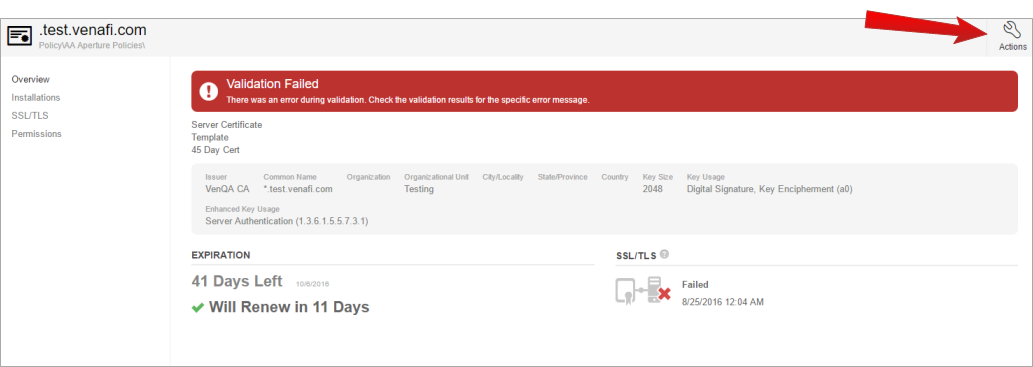
-
Set the renewal details, and then click Save.