Specify folders and certificates to be managed by Certificate Manager - Self-Hosted
Folders and certificates can be set to be managed by Certificate Manager - Self-Hosted in two different ways:
- You can configure the setting manually using Policy Tree.
- Certificate Manager - Self-Hosted users automatically update the setting when they take ownership of a certificate. In our example, when a lost certificate is claimed, unless the Managed By setting is already specified, the default setting becomes Managed by Aperture.
- You can configure the setting manually using Trust Protection Foundation.
- Certificate Manager - Self-Hosted users automatically update the setting when they take ownership of a certificate.
DID YOU KNOW? Certificate Manager - Self-Hosted takes the stress out of manually tracking certificate owners and renewal dates. To set this up, specify which polices and certificates should be managed by Certificate Manager - Self-Hosted. Or, you can let Trust Protection Foundation automatically create the setting when a lost certificate is claimed.
- From the Certificate Manager - Self-Hosted menu bar, click Policy tree.
-
Select a policy or a certificate.
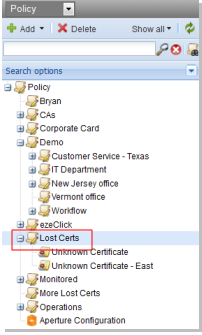
-
Click Settings. In the General Information box, choose Aperture from the Managed By list.
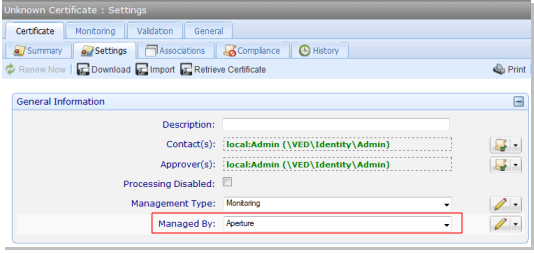
-
If Managed By is not filled in or not available for selection, it's because the selection has been made at a higher level in the policy tree. The dashed line indicates that.
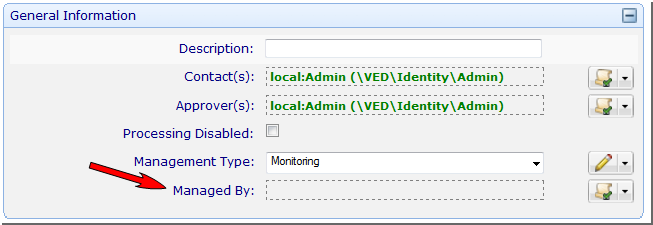
-
Let's go back to the Lost Certs policy you set up previously and the Unknown Certificate within it.
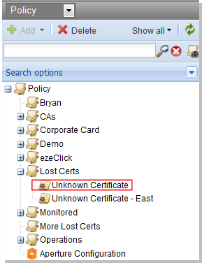
Here's what the Unknown Certificate looks like in Certificate Manager - Self-Hosted's Lost & Found.

-
When Spencer clicks Take Ownership and completes the certificate information, the certificate is marked as Managed by Aperture in Trust Protection Foundation.
When the certificate was claimed, Spencer knew that the lost certificate belonged to the New Jersey office. With the appropriate permissions, Spencer was able to move the certificate to the correct policy.
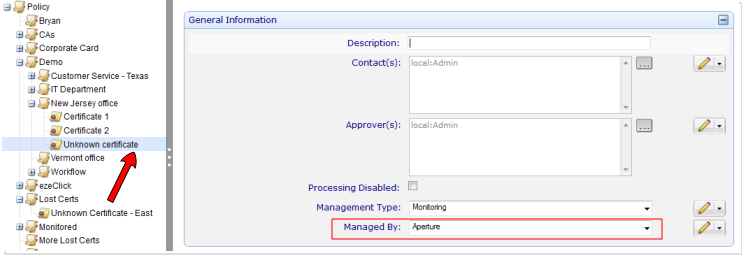
- Continue to specify which folders and certificates will be managed by Certificate Manager - Self-Hosted. Remember, you can control the setting using Trust Protection Foundation or let your users set it automatically when they take ownership of a certificate.