Changing a certificate's type
If a certificate has been misclassified, you can correct it by changing its type. However, use caution when doing so. The certificate's historical data may be lost.
To change a certificate's type
IMPORTANT You must have the Write, Create, and Delete permissions in order to complete this task. You must be logged in to Policy Tree.
-
From the TLS Protect menu bar, click Policy Tree.
-
Find the certificate whose type you want to change, then double-click to open it.
-
Click Change Certificate Type.
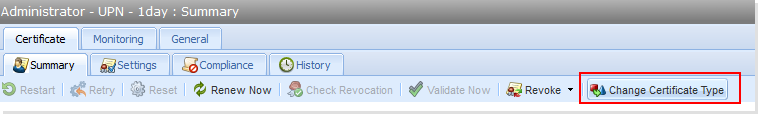
-
Choose a new certificate type then click Change.
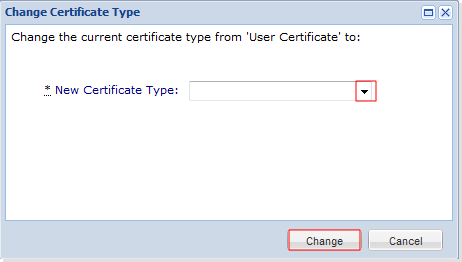
To learn about certificate types, see Overview of certificate types