Product configuration
The CyberArk Configuration Console lets you manage the components that are enabled for the CyberArk platform.
The features shown in the Product Components panel represent what is configured for a specific instance of CyberArk Trust Protection Foundation. Changes made to this panel only affect this specific server (if you have multiple servers in your cluster).
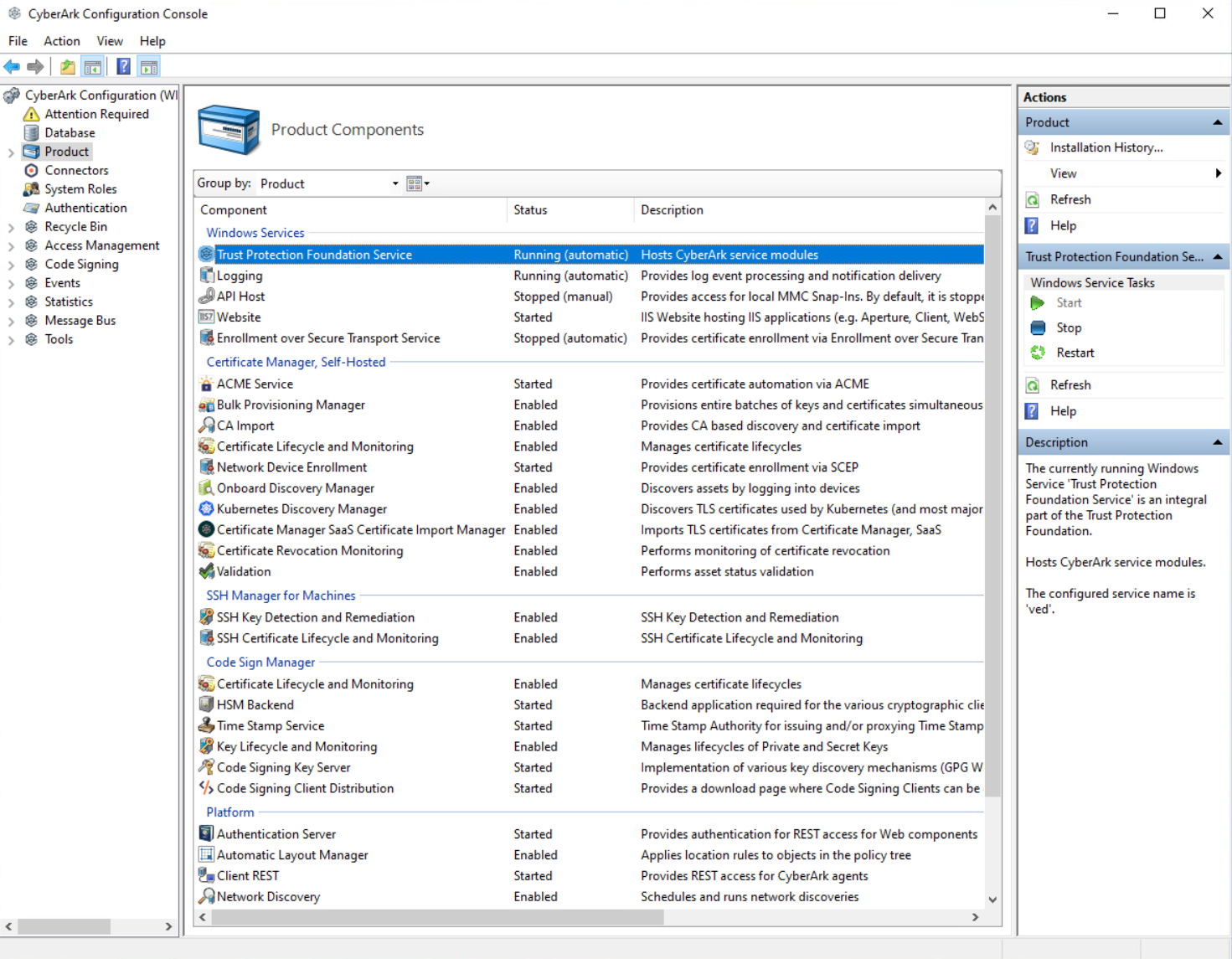
The center panel shows a list of Trust Protection Foundation product components and Windows services, and shows you the status for each item. You can start and stop Windows services, and control IIS Applications from this central location.
Click an item to see the actions available for that item.
For a list of Windows services available in Trust Protection Foundation, see Trust Protection Foundation Windows services.
For a list of components available in Trust Protection Foundation, see Trust Protection Foundation components
Available actions
Depending on the item you select, there are several potential actions you might be able to perform.
The Descriptions section provides important details about the selected item including product component information, object name for the service module, and licensing information, if applicable.
These potential actions and when they are available are represented in the following table.
|
Action |
IIS Applications |
Windows Services |
Service Modules |
|---|---|---|---|
|
Start |
X |
X |
|
|
Stop |
X |
X |
|
|
Restart |
|
X |
|
|
Recycle |
X |
|
|
|
Remove |
X |
|
|
|
Enable |
|
X (Logging Only) |
X |
|
Disable |
|
X (Logging Only) |
X |
|
Create |
X |
|
|
For products that aren't licensed, no actions are available.