Custom field configuration settings
Here are the configurable settings for a new custom field.
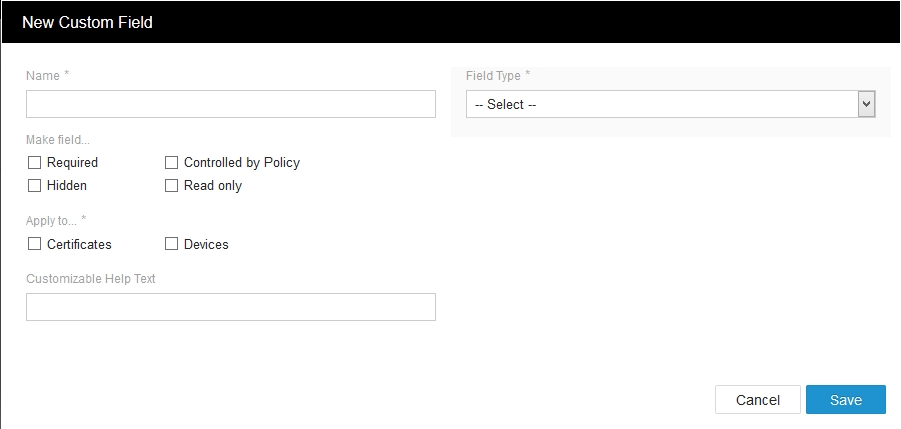
Name (Required)
Enter the name of the new custom field.
Make field...
The field is required on every object. The object can't be saved unless this field has been completed.
The field inherits the settings of the policy under which the object is placed.
The field is not shown in the following places:
| Console | Not displayed |
|---|---|
|
Policy Tree |
Certificate > Settings tab |
|
Policy Tree |
Policy > View > Certificate grid |
|
Policy Tree |
Device > Settings tab |
|
Aperture |
Certificate Renewal Details (view or edit) |
|
Aperture |
Certificate inventory list view |
|
Aperture |
Device details Edit device settings |
The field is read-only in the following places:
|
Console |
Displayed but not editable |
|---|---|
|
Policy Tree |
Certificate > Settings tab |
|
Policy Tree |
Policy > View > Certificate grid |
|
Policy Tree |
Device > Settings tab |
|
Aperture |
Certificate Renewal Details (view or edit) |
|
Aperture |
Certificate inventory list view |
|
Aperture |
Device details Edit device settings |
Apply to... (Required)
Choose one or more:
- Certificates
- Devices
Customizable Help Text
Create your own text that will help your users determine which settings to choose.
Field Type (Required)
A field type cannot be changed after the custom field is created. You must delete the custom field then create a new one.
Select a field type from the drop-down list:
- Date/Time (in 15 minute increments)
- Identity Selector
-
List
See Creating a single or multi-select list in a custom field.
- String - create a string-based field that can be validated
Validation Template (string-based custom fields)
Create a string validation template using regular expressions.
Validation Regular Expression
Review or change the suggested regex.
Validate Sample Entry
Type in a sample entry to validate regular expressions..
 = Invalid regular expressions
= Invalid regular expressions
 = valid regular expressions
= valid regular expressions
Customizable Error Message ( for String Field Type only)
Create a customized error message to display when an entry or selection is incorrect.