Editing the order in which placement rules are executed
You can reorder placement rules for a specific discovery job so that the rules run the order you specify. Trust Protection Foundation executes the rules from the first rule at the top of the list to the last rule at the bottom.
TIP You can create placement rules and use those rules when you create a discovery job. To learn more, see Creating placement rules.
To change the run order of Placement Rules
-
From the Certificate Manager - Self-Hosted menu bar, click Configuration > Placement Rules.
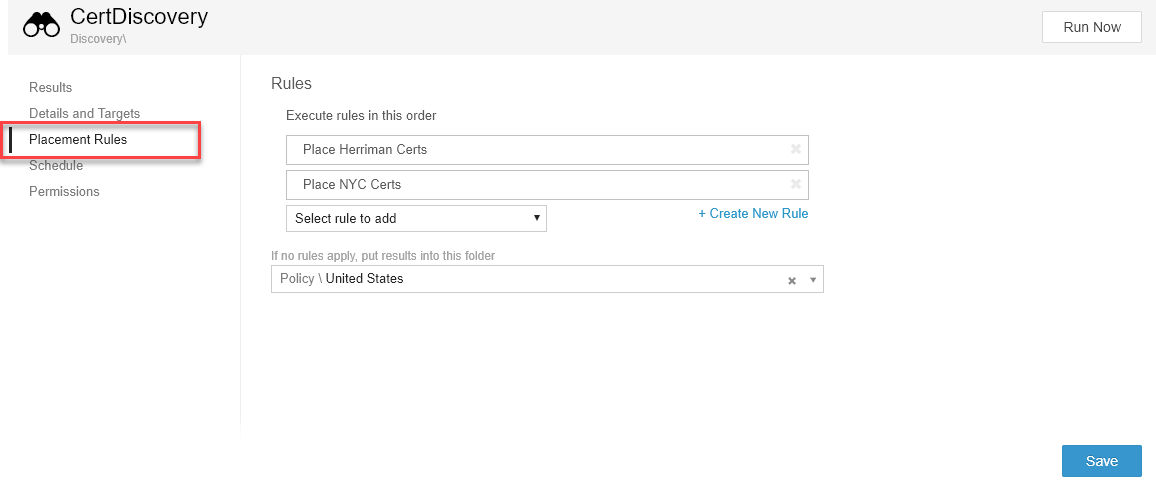
-
Drag and drop rules to change their run order.
DID YOU KNOW? When a certificate is discovered, as soon as a valid rule is encountered, that rule is acted on. Then, when the next certificate is discovered, rule processing starts again at the top of the list until a valid rule is encountered. The certificate is placed and the process is repeated until all certificates have been placed.
- When you're done, click Save.
DID YOU KNOW? As Discovery runs, certificate work is processed in batches. As a batch of results is returned, the certificates are placed immediately while Discovery continues working on the next batch. Thus, for large discovery jobs you may see the results of placement while the job is still running. This is expected.