Specifying discovery exclusion objects
Exclusion objects define ranges of IPv4 addresses and ports that you do not want the Discovery engine to scan. You can also exclude certificates already being managed in the Policy tree from discovery or exclude certificates from discovery based on the certificate’s Issuer or Subject DN.
Exclusion objects are referenced in the Discovery object configuration to apply the exclusions to individual discoveries.
NOTE You must have view and create permissions to the root Discovery object to create Exclusion objects.
To specify discovery exclusion objects for an existing job
- Log in to Aperture.
-
From the Certificate Manager - Self-Hosted menu bar, click Configuration > Jobs.
-
On the Jobs page, click the Job Name you want to modify.
(Optional) To filter the Jobs list to show jobs of only a specific type, click the related job type filter.
-
In the job's page, click Details and Targets.
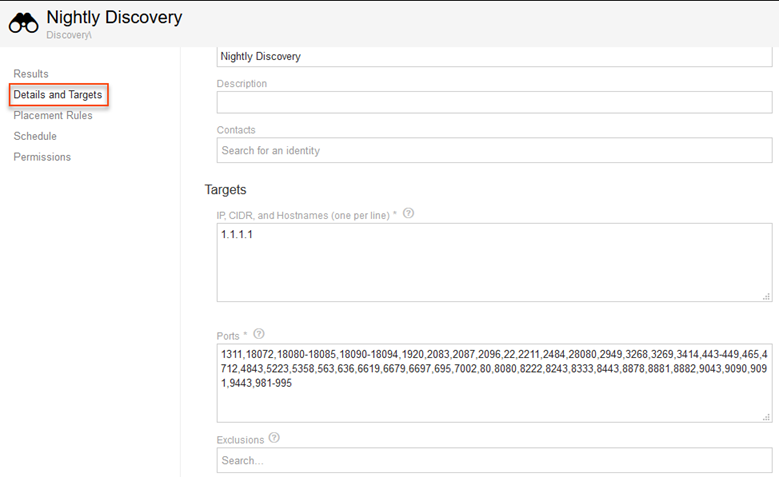
-
Under Targets, click the Exclusions field.
-
Select the exclusions for the discovery job.
NOTE You must create exclusions in order to see them in the list. To learn how to create exclusion objects, see Excluding IP addresses and host names from discovery scans.
-
When you're done, click Save.