Associating a device with a jump server
Device objects are assigned to jump servers in the Device object configuration.
IMPORTANT You must have the View and Write permissions to the device and jump server objects.
- From the Certificate Manager - Self-Hosted menu bar, click Policy Tree.
-
In the Policy tree, select the Device object that requires a jump server connection.
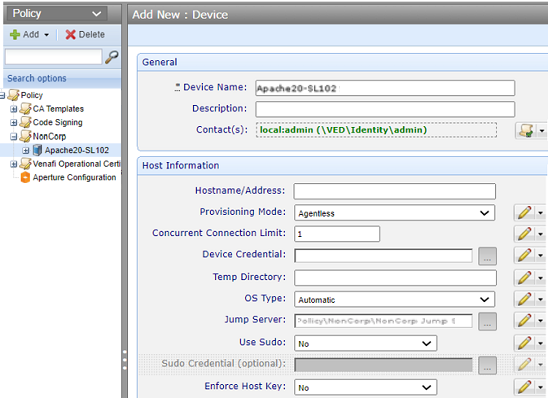
- In the Jump Server field, click the Browse button.
-
Select the Jump Server object required to connect to this device, and then click Select.
When you create a Device object under a Jump Server object, Trust Protection Foundation automatically assigns the parent Jump Server object to the Device. However, this is not required. You can associate a Device object with any Jump Server object in the Policy tree.