Finding objects in the Policy tree
In addition to its search capabilities, Trust Protection Platform provides a Find function to locate specific objects in the Policy tree.
- From the Platform menu bar, click Policy Tree.
-
Enter a search string in the search field.
Wildcard characters may be used in the search string.
-
Click the
 Find icon.
Find icon. 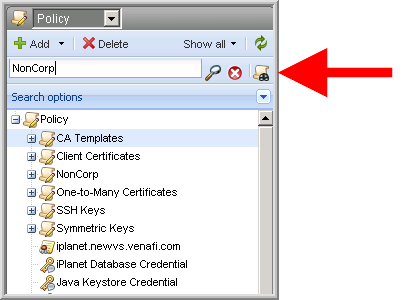
When you initiate a Find, Trust Protection Platform starts at the top of the tree, then finds the first object that begins with the designated search string and to which the current user has View permissions.
- (Optional) Press <Enter> to find the next object in the Policy tree as per the designated parameters.
-
Continue pressing <Enter> to cycle through the tree and find all objects that meet the designated parameters.
By default, the Find function defaults to performing a “begins-with” search; however, you can also use the Search Options menu to specify a “contains” search.
- In the Tree menu, select a tree.
-
Click the Search Options menu to expand the search options.
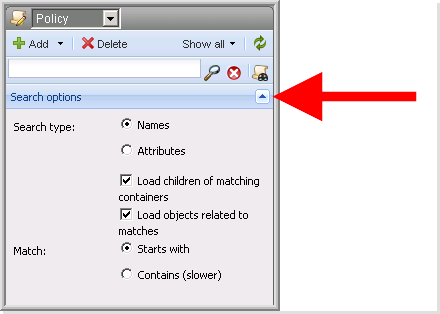
- Select the Contains option to find objects whose name contains the designated search string.
-
Enter a search string in the search field.
Wildcard characters may be used in the search string.
-
Click the
 Find icon.
Find icon.Trust Protection Platform starts at the top of the tree, then finds the first object that begins with the designated search string and to which the current user has View permissions.
- (Optional) Press <Enter> to find the next object in the Policy tree that contains the designated search string.
- Continue pressing <Enter> to cycle through the tree and find all objects that contain the designated search string.