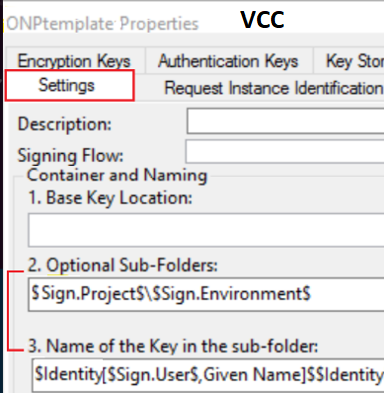POST Codesign/CreateTemplate
Creates a new, empty Code Sign Manager - Self-Hosted Environment template based on a TemplateType. Use other API calls to add suggested or required values to use in the parent Environment. After you finish the template, a Owner can create an environment from the template.
One or more environments can be used as part of a signing project. If the project environment requires multiple signing keys, be sure to use the PerUser setting. Then, call POST Codesign/UpdateTemplate to apply macro settings for object creation.
Requirements
- Permissions: The caller must be a Code Signing Administrator.
- Token scope: Codesign:Manage
Headers
-
Content type: Content-Type:application/json.
- Token: The bearer access token that you received. For example, Authorization:Bearer 4MyGeneratedBearerTknz==. For more information, see Passing a bearer token in your API calls.
Parameters
|
Name |
Description |
|---|---|
|
Dn |
The Distinguished Name (DN) of the environment. Use the appropriate syntax. For example, in Postman: \\VED\\Code Signing\\Projects\\PrjName\\[YourEnvName]. |
|
PerUser |
(Optional) Immutable. The mode that supports multiple cryptographic objects to use for signing. Applies only to Code Signing Certificate Environment Template and Code Signing GPG Environment Template.
|
|
TemplateType |
(Optional) One of the following encryption methods for signing code:
|
Returns
For valid requests, CreateTemplate returns a HTTP 200 message and the following data in the message body:
|
Name |
Description |
|---|---|
|
HTTP 200
|
For valid requests, this call returns a HTTP 200 message and the following data in the message body:
|
|
HTTP 400 |
For invalid requests, this call returns HTTP 400 Bad Request and the following data in the message body:
|
Example: Create a project template
Request
POST https://codesign.venafi.example/vedsdk/Codesign/CreateTemplate
Authorization:Bearer 4MyGeneratedBearerTknz==
{
"Dn": "\\VED\\Code Signing\\Environment Templates\\MyTemplate",
"TemplateType": "Code Signing Certificate Environment Template",
"PerUser": true
}
Response
HTTP/1.1 200
{
"CertificateTemplate":{
"Dn":"\\VED\\Code Signing\\Environment Templates\\MyTemplate",
"Guid":"{b7eea547-ee4a-490a-a829-c511dff7d292}",
"Id":736,
"PerUser":true,
"Type":"Code Signing Certificate Environment Template",
"VisibleTo":{
"Items":[
]
},
"CertificateAuthorityDN":{
"Info":1,
"Value":{
"Items":[
]
}
},
"CertificateSubject":{
"Info":1,
"Value":{
"Items":[
]
}
},
"City":{
"Info":1,
"Value":{
"Items":[
]
}
},
"Country":{
"Info":1,
"Value":{
"Items":[
]
}
},
"KeyAlgorithm":{
"Info":1,
"Value":{
"Items":[
]
}
},
"KeyStorageLocation":{
"Info":1,
"Value":{
"Items":[
]
}
},
"Organization":{
"Info":1,
"Value":{
"Items":[
]
}
},
"OrganizationalUnit":{
"Info":1,
"Value":{
"Items":[
]
}
},
"SANEmail":{
"Info":1,
"Value":{
"Items":[
]
}
},
"State":{
"Info":1,
"Value":{
"Items":[
]
}
}
},
"Result":1,
"Success":true
}