POST Flow/Actions/CodeSign/PreQualify/Create
Pre-qualifies and adds a hash to a CyberArk Configuration Console Flow that already has a Pre-Qualified Signature action. However, the hash is hidden in CyberArk Configuration Console and Code Sign Manager - Self-Hosted.
Hash data ensures the identity of a specific assembly or executable. Later, during code signing, if the software hash does not match the pre-qualified hash, code signing fails.
You can add as many hashes as necessary to a project environment Flow. However, you must call PreQualify/Create to preauthorize each hash so it is available for future code signing.
BEST PRACTICE Applying a pre-qualified hash during code signing is also known as High Assurance Signing. Be sure to follow your company's Secure Development Practices.
Prerequisites
-
Use a tool, such as a malware scanner or SignTool, to get the hash Data of the software assembly or executable. For example:
signtool.exe sign /dg c:\temp\scratch /v /fd sha256 /n "Sample", "c:\temp\tosign\*.dll"
- In a CyberArk Configuration Console environment template, configure a Key Use Flow that contains a Pre-Qualified Signature action. Before calling Prequalify/Create, make sure the template is assigned to a project environment. For more information, see the Code Sign Manager - Self-Hosted Guide.
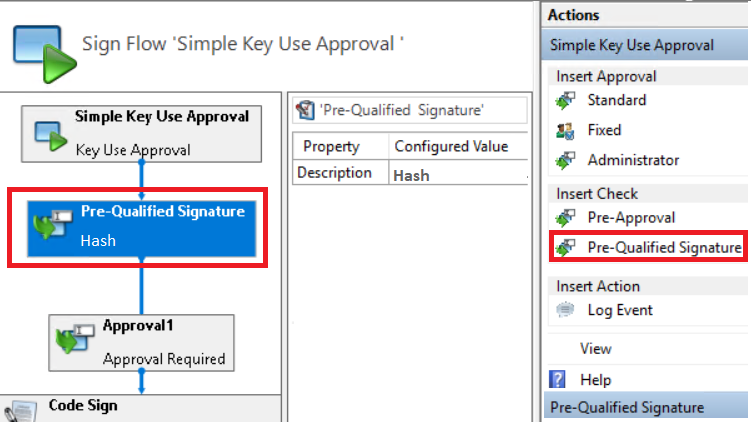
Requirements
- Permissions: The caller, who pre-authorizes the hash, must be a Key Use Approver.
- Token scope: Codesign:Approve
Headers
-
Content type: Content-Type:application/json.
- Token: The bearer access token that you received. For example, Authorization:Bearer 4MyGeneratedBearerTknz==. For more information, see Passing a bearer token in your API calls.
Parameters
|
Name |
Description |
|---|---|
|
Comment |
The comments that the approver added. For example, the reason for hash pre-authorization. |
| Data | The Base64 encoding of a hash, digest, or data that will match the signing tool hash (at the time of code signing). |
|
Dn |
The Distinguished Name (DN) of the environment. |
|
Hours |
(Optional) The number of hours the pre-qualified signature is valid. If absent, the pre-qualified signature expires 24 hours after this API call occurs. |
|
SingleUse |
(Optional) The number of allowed signings for this hash:
|
|
User |
The project Key User who will make the signing request:
|
Returns
|
Name |
Description |
|---|---|
|
Error |
Appears only when Success is false. An error message that accompanies the Result. Check your payload input values. |
|
Result |
The Result code of this API call. For more information, see Sign Result Codes. |
|
Success |
The result of this API call: A value of false indicates the request failed due to an Error. Otherwise, true. |
Example: Pre-authorize a hash; store it to use for only one code signing
Request
POST https://tpp.venafi.example/vedsdk/Flow/Actions/CodeSign/PreQualify/Create
Authorization:Bearer 4MyGeneratedBearerTknz==
{
"Dn":"\\VED\\Code Signing\\Projects\\Sample\\Production Environment",
"User":"local:sample-cs-user",
"SingleUse":true,
"Comment":"File pre-authorized on 03/09/2021 19:23:19",
"Data":"ew5Usp8f31jhUSQyyWNHZh8BKOrep7bIPg7VCtNJdLU="
}Response
HTTP/1.1 200 OK
{
"Result":1,
"Success":true
}