Configuring the Cloud Instance Monitoring service
In Policy Tree, navigate to the Platforms tree and click to see the child items under the individual Trust Protection Platform server. Click Cloud Instance Monitor to configure the behavior of the service module.
If you haven't already done so, you need to install Cloud Instance Monitoring. See Installing Cloud Instance Monitoring.
To configure the Cloud Instance Monitoring service
- From the Platform menu bar, click Policy Tree, then open Platforms.
- Click the root of the Platforms tree to see the individual Trust Protection Platform servers.
-
Click Cloud Instance Monitoring.
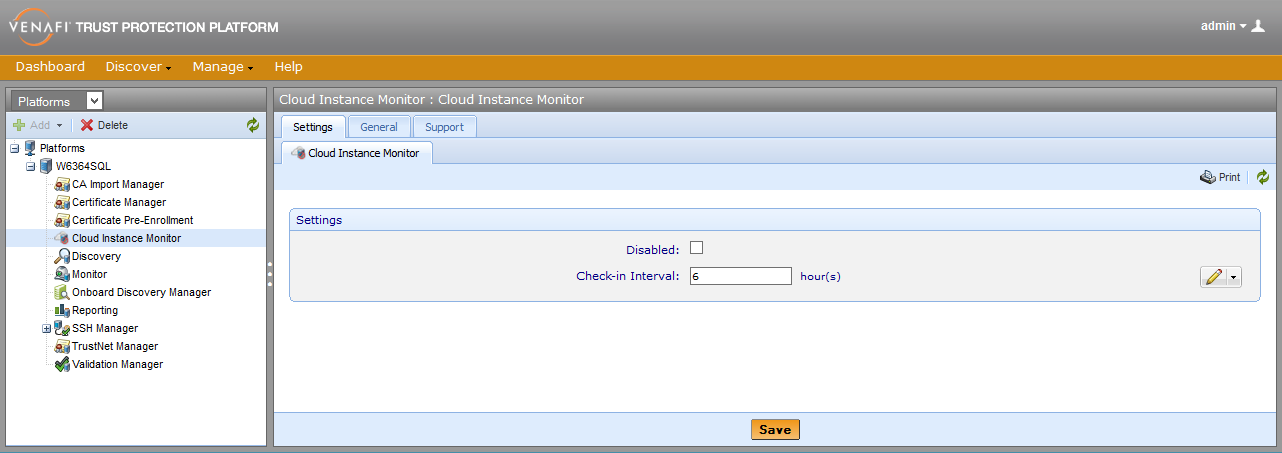
-
Select the Disabled box if you don’t want Trust Protection Platform to perform any Cloud Instance Monitoring tasks.
-
The Check-in Interval specifies how frequently the service module will log in to the cloud service provider to see if any instances have been terminated and, if so, begin the process of retiring them in Trust Protection Platform.
NOTE The default Check-in Interval is 6 hours (4 times per day) and can be set by policy if you want Cloud Instance Monitoring to be configured consistently for all your Trust Protection Platform servers.