Creating a single or multi-select list in a custom field
You can create a single or multi-select list to apply to objects.
-
From the menu, click Configuration > Custom Fields.
- In Available Custom Fields, click +Add New Custom Field.
- From the Field Type drop-down list, choose List.
- Choose Single Select.
- Enter a Display Name.
-
If you want the Display Name to be recorded in the database, select the check box Store the Display Name.
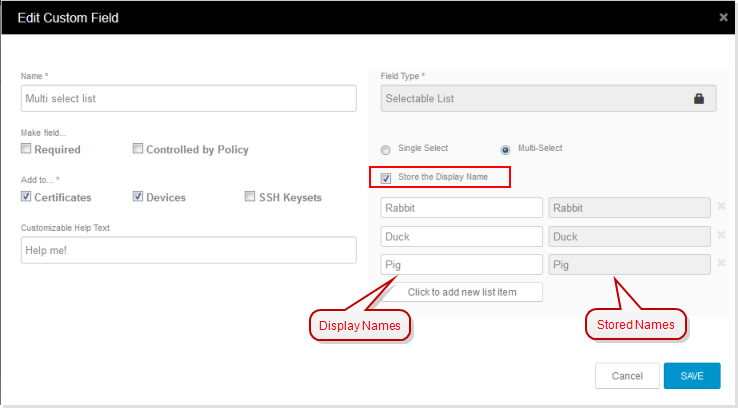
-
If you want to specify something other than the Display Name to be recorded, clear the check box then enter the stored name.
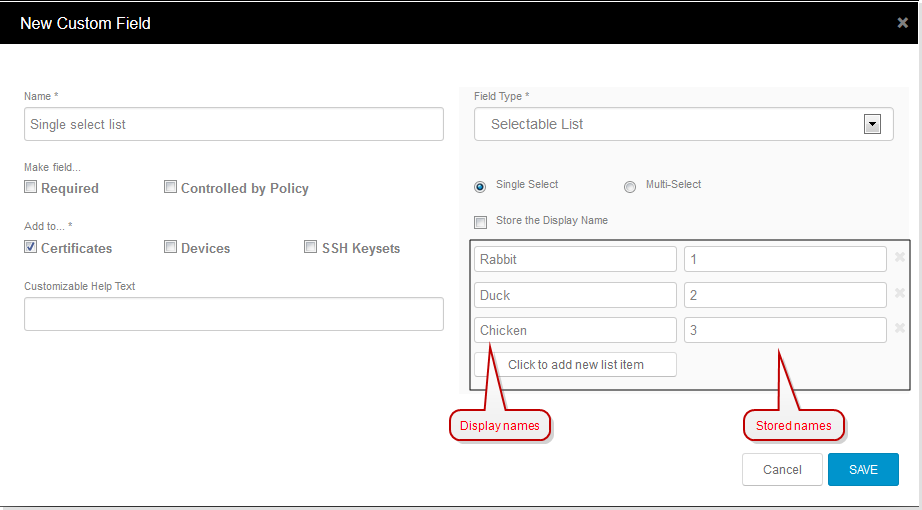
- When you're done, click Save.
-
From the Certificate Manager - Self-Hosted menu bar, click Configuration > Custom Fields.
- In Available Custom Fields, click +Add New Custom Field.
- From the Field Type drop-down list, choose List.
- Choose Multi-select.
If you want the Display Name to be recorded in the database, select the check box Store the Display Name.
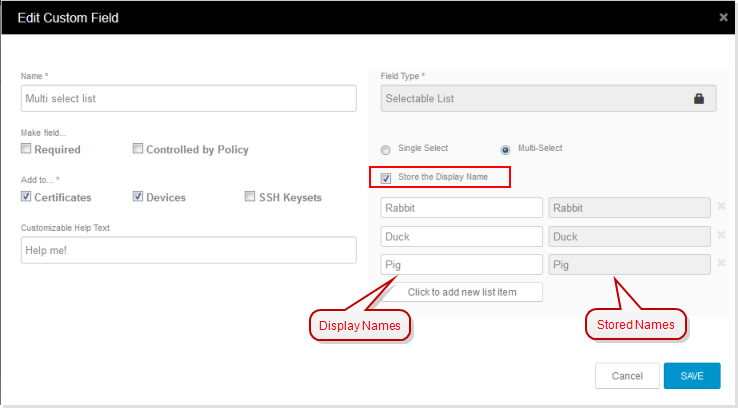
-
If you want to specify something other than the Display Name to be recorded, clear the check box then enter the stored name.
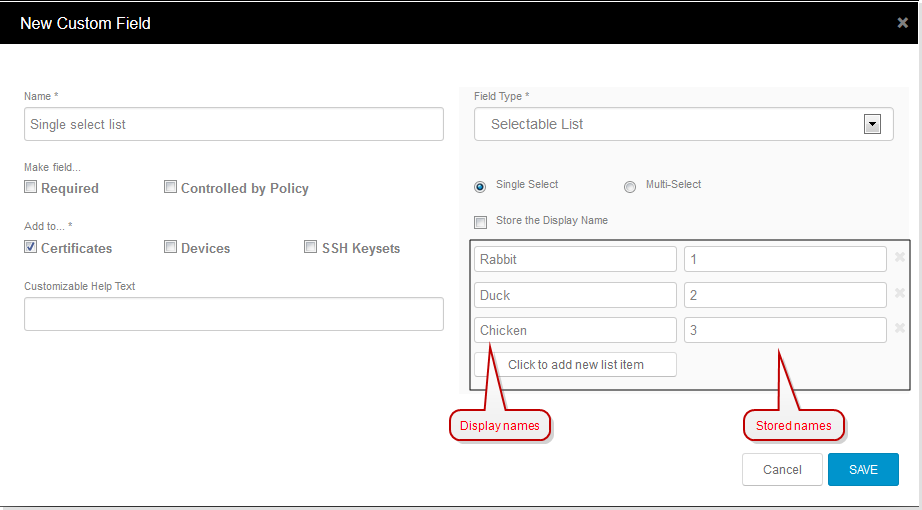
- When you're done, click Save.