Getting started: automating certificate enrollment and provisioning
By connecting Trust Protection Foundation with your certificate authority (CA), you can automate the process of creating, renewing, enrolling and provisioning certificates.
Automation is a multi-step process, depending on whether or not you need Trust Protection Foundation to install certificates on application servers.
TIP Even if you've already connected Trust Protection Foundation with your CA, you might want to review this section to verify that you have set things up correctly.
The following diagram shows the end-to-end process for connecting Trust Protection Foundation with your CA or application server to automate certificate provisioning.
Steps to automate certificate enrollment and provisioning
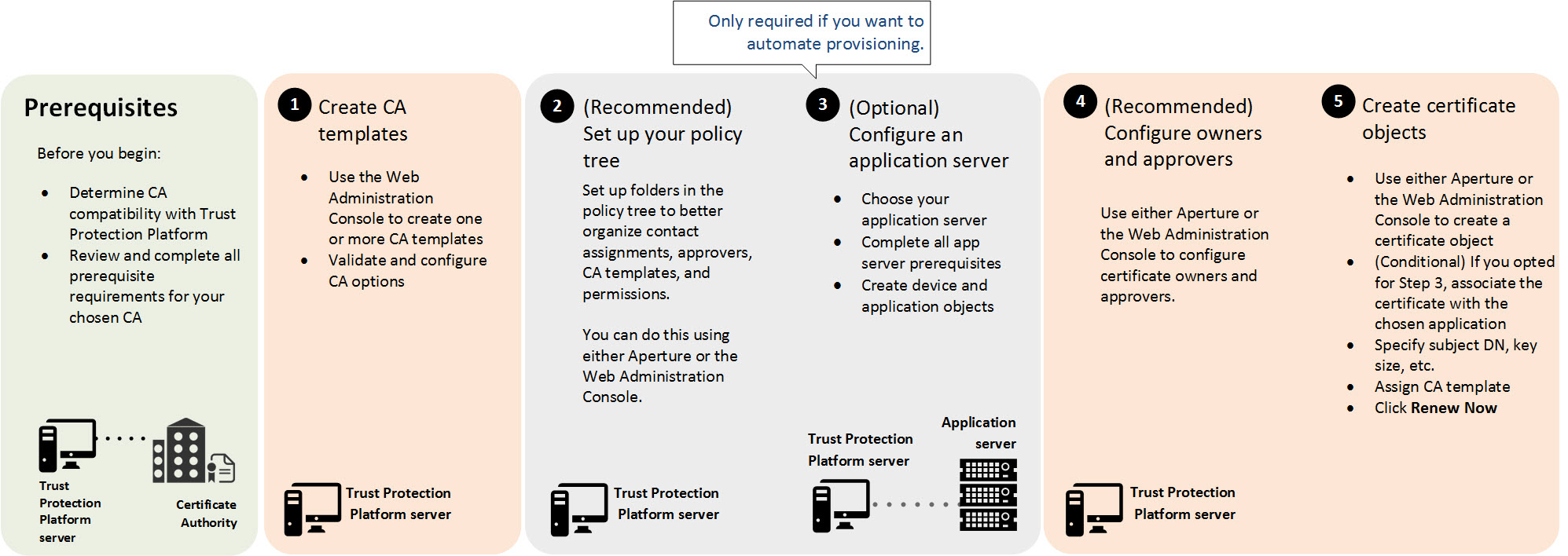
Prerequisites: Before you begin configuration tasks, review prerequisite information. See About CA driver prerequisites.
- Create CA templates: Use CyberArk's Policy Tree to create CA templates for your chosen certificate authority. See Step 1: Create CA templates.
- (Recommended)Set up your policy tree: Although using policies is optional, you'll find that doing so makes managing your certificates, CA templates, applications, and devices easier in the long run. See Step 2: (Recommended) Set up your policy tree.
- (Optional)Configure an application server: If you are using an application server, carefully review it's prerequisites and related documentation and then create device and application objects on the Trust Protection Foundation server. See Step 3: (Optional) Configure an application server.
- (Recommended)Configure owners and approvers: Determine who in your organization will own and approve the certificates. See Step 4: (Recommended) Configure contacts and approvers.
- Create certificate objects: With all of the pieces in place, Trust Protection Foundation can automate the issuance of your certificates and install them wherever they are needed. See Step 5: Create certificate objects.
TIP To browse topics in this section, use the menu on the left side of this page.