Entrust Certificate Services—certificate settings
When you define a CA template object, you provide the information Trust Protection Foundation needs to connect to the CA. However, when you associate an Entrust Certificate Services CA template object with a specific certificate object, you can define additional settings that are specific to the certificate. These settings are passed to the Entrust Certificate Services CA when Trust Protection Foundation renews the certificate.
When you select the CA template in the certificate object configuration, you must complete the Entrust Certificate Services settings.
-
The Entrust Certificate Services settings appear on the Additional Information page of Renewal Details.
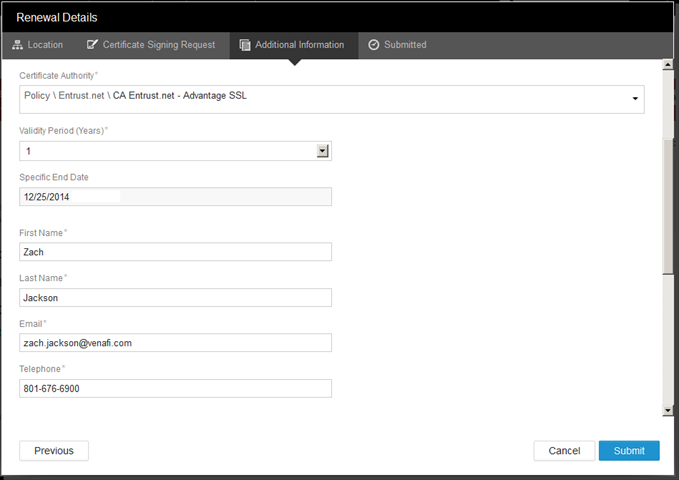
The following table outlines the Entrust Certificate Services settings in the Certificate object configuration.
|
Field |
Description |
|
Certificate Owner |
Person the Entrust CA identifies as the certificate owner. |
|
First Name |
Certificate Owner’s first name. |
|
Last Name |
Certificate Owner’s last name. |
|
|
Certificate Owner’s email address. |
|
Telephone |
Certificate Owner’s telephone number. |
|
Settings |
|
|
Certificate Validity TIP The Certificate Validity option is available only when the Allow Users to Specify End Date option is enabled on the associated CA template. For more information, see Allow Users to Specify End Date . |
Specify the period of time that the certificate is valid by selecting one of the following options. Use Validity Period Select this option (default setting) and then select a period of time (years) from the Validity Period (Years) drop-down list if you want to select a validity period specified on the associated CA template. For more information, see Configuring the Entrust Certificate Services CA template object. Select this option and then type an expiration date in the End Date field for certificates requested from the CA so that they don't expire during your known freeze periods. For more information, see Allow Users to Specify End Date in the topic Configuring the Entrust Certificate Services CA template object.
If a specific certificate is being renewed or replaced, the Specify End Date is ignored. If a specific end date is required for a certificate that needs to be renewed or replaced, then create and enroll it using a new certificate object. |
|
Other Email Addresses |
Specify email addresses of others who should be notified about the certificate. These are in addition to the certificate owners address and might include a team's distribution list. Additional addresses help to minimize the risk of missed notifications. TIP In Policy Tree, type one email address per line. |
|
Tracking Fields |
|
|
Custom fields that the users can set up on the Entrust CA. Your certificate may include additional certificate fields. These are custom fields defined by your organization with the Entrust CA. Trust Protection Foundation includes these values in the certificate signing request it submits to the Entrust CA. |
|