Creating a device object in the Policy Tree
Device objects represent the physical host on which certificates are installed. Trust Protection Foundation references the device when it validates and manages certificates. Device objects are required to provision certificates and perform onboard validations. You must define a device object before you can create the associated application objects.
NOTE You must have create permissions under the Policy or Device object where you want to create device objects.
To create a device object
- From the Certificate Manager - Self-Hosted menu bar, click Policy Tree.
- In the Policy tree, select the policy or device object where you want to create the new device object.
-
Click Add > Devices > Device.
For a more information about the settings, see Device object settings (agent, agentless, and adaptable provisioning).
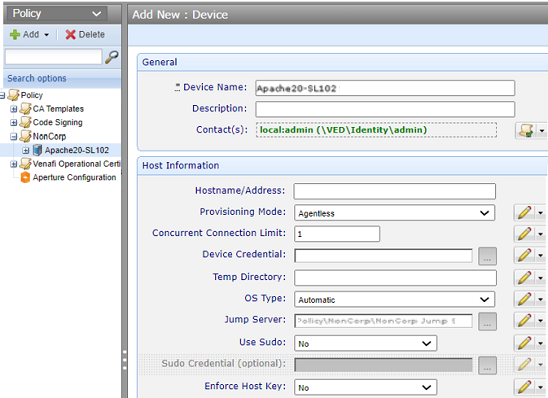
- When you are finished, click Save.