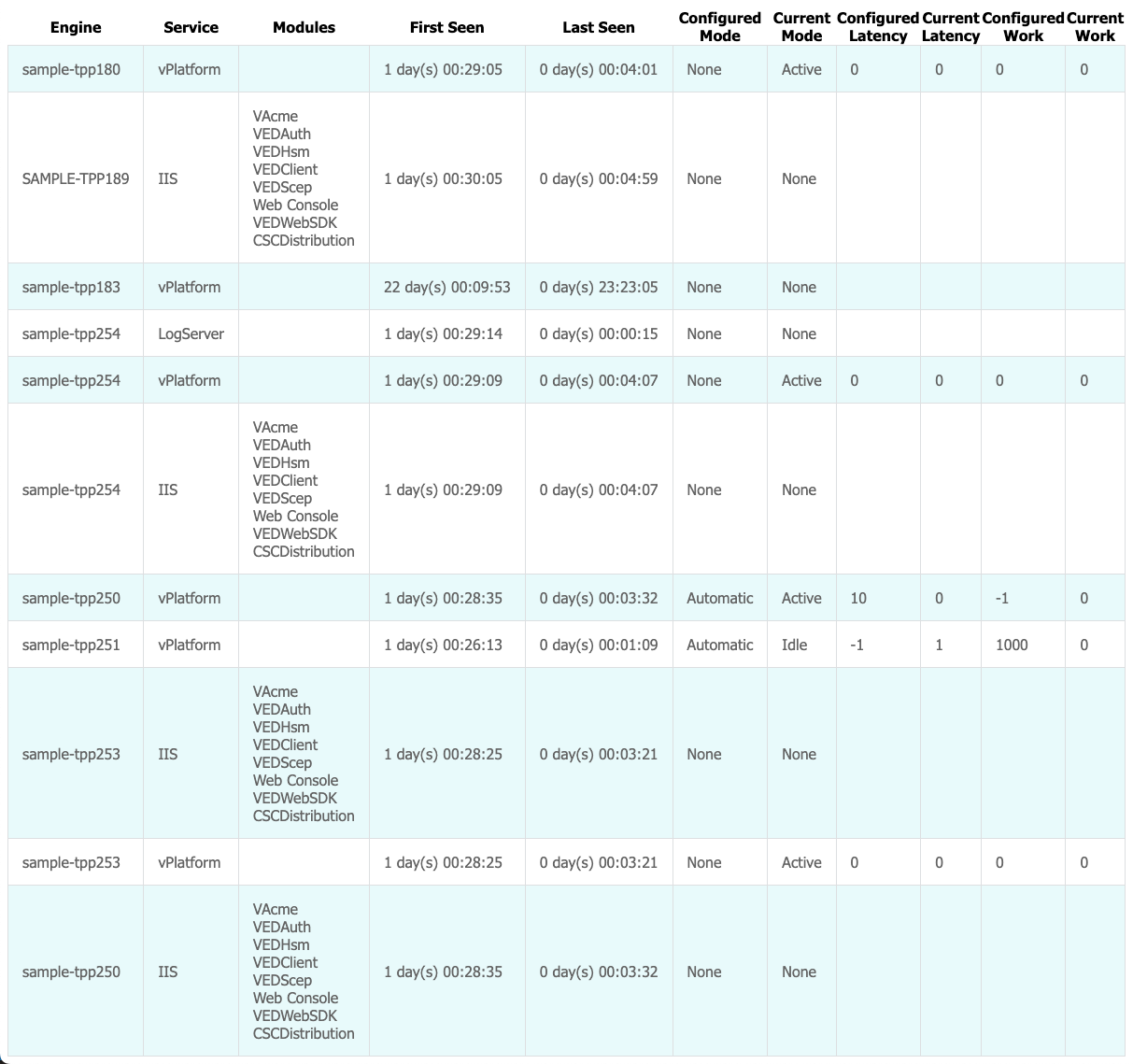GET ServerStatus
Returns an HTML page indicating the status of all Trust Protection Foundation servers and services. The HTML page can be viewed in a browser at https://tpp.server.url/vedsdk/serverstatus/.
This endpoint can be disabled. To disable this endpoint, contact CyberArk Support and have them walk you through setting an Options attribute set to NoHtmlStatus on the Platforms > Support tab.
NOTE Disabling does not disable the ServerStatus/Status, ServerStatus/Active, or ServerStatus/Idle endpoints.
Requirements
- Permissions: None
- Token scope: No token required
Headers
None
Parameters
None
Returns
|
Name |
Description |
|---|---|
|
HTTP 200 |
Returns an HTML page that shows the following:
|
|
HTTP 404 |
Returns Document not found if the endpoint has been disabled as described in the description above. |
Example: Show settings and status of every engine
Request
https://tpp.venafi.example/vedsdk/ServerStatus/
Response