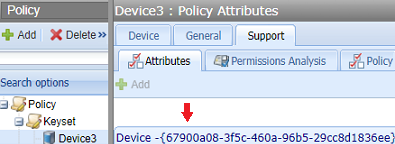POST SSH/ImportAuthorizedKey
Adds or reuses a Base64 public key for a device. This method can import a key that will not otherwise be discovered by CyberArk software or an agent. You can also call POST SSH/ImportPrivateKey.
Requirements
- Token scope: SSH:Discover
Headers
-
Content type: Content-Type:application/json.
- Token: The bearer access token that you received. For example, Authorization:Bearer 4MyGeneratedBearerTknz==. For more information, see Passing a bearer token in your API calls.
Parameters
|
Name |
Description |
|---|---|
|
DeviceGuid |
The GUID that identifies a device. Depending on your environment, the GUID may be expressed with or without curly braces {}. For example, {3d6b61d-1c71-4603-883f-25b8c2ceecdd}. To get the GUID, use POST SSH/KeysetDetails or the UI. For example:
|
|
Filepath |
Path of the file. |
|
Format |
The format of the SSH key. Can be omitted if the format is specified on device policy. Valid formats: OpenSSH, PuTTY, SSH2, or Tectia. |
|
KeyContentBase64 |
Base64 contents of public key file, in OpenSSH or SSH2 format. For Tectia, this should be single key file (not authorization file). |
|
Username |
Name on user specified device that will own the key. |
Returns
|
Name |
Description |
|---|---|
|
KeyId |
Identifier of newly created. |
|
Response |
SshWebResponse object with result of the operation. For more information, see SSH SshWebResponse object. |
Example: Import a public key
Request
POST https://tpp.venafi.example/vedsdk/SSH/ImportAuthorizedKey HTTP/1.1
Authorization:Bearer 4MyGeneratedBearerTknz==
{
"KeyContentBase64":"c3NoLXJz...",
"DeviceGuid":"{21a8574c-f448-4a8c-aa13-cbd6a07df49b}",
"Username":"user",
"Filepath":"/db/authkey/5",
"Format":"OpenSSH"
}
Response
HTTP/1.1 200 OK{
"KeyId":145,
"SshWebResponse":{
"Success":true
}
}