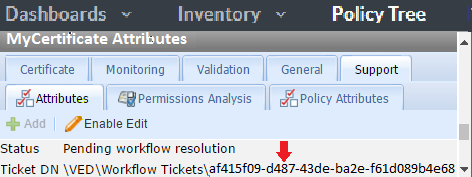POST Workflow/Ticket/Details
Returns the status, list of approvers, and other details about a workflow ticket.
If the WebSDK caller is configured to be an approver and the workflow ticket was created after the established WebSDK session (automatically by Trust Protection Foundation as part of lifecycle processing or by calling POST Workflow/Ticket/Create), you must call GET Permissions/Refresh after ticket creation. Otherwise, the caller will not be able to see or act on the ticket until you get another bearer token.
Requirements
- Token scope: Any valid scope, such as Agent, Certificate, or SSH
Headers
-
Content type: Content-Type:application/json.
- Token: The bearer access token that you received. For example, Authorization:Bearer 4MyGeneratedBearerTknz==. For more information, see Passing a bearer token in your API calls.
Parameters
|
Name |
Description |
|---|---|
|
GUID |
The unique identifier for a workflow ticket. To find this value, call POST Workflow/Ticket/Enumerate or find the GUID on the Ticket DN attribute in the certificate Support tab.
|
Returns
|
Name |
Description |
|---|---|
|
HTTP 200 |
For valid requests, this call returns a HTTP 200 message and the following data in the message body:
|
|
HTTP 400 |
For invalid requests, this call returns HTTP 400 Bad Request and the following data in the message body:
|
Example
POST https://tpp.venafi.example/vedsdk/Workflow/Ticket/Details
Authorization:Bearer 4MyGeneratedBearerTknz==
{
"GUID":"af415f09-d487-43de-ba2e-f61d089b4e68"
}
HTTP 200 OK
{
"ApprovalExplanation": "",
"ApprovalFrom": "AD+VENAFI:e3fc935977cf4940bd1d0c67433a76e5",
"ApprovalReason": "Testing workflow",
"Approvers": [
"AD+VENAFI:e3fc935977cf4940bd1d0c67433a76e5",
"AD+VENAFI:f824d97c78d9364499aaa93bfd6799a8"
],
"Blocking": "\\VED\\Policy\\Regression\\four.venafi.example",
"Created": "/Date(1489096754000)/",
"IssuedDueTo": "\\VED\\Policy\\Regression\\Stage 0",
"Result": 1,
"Status": "Pending",
"Updated": "/Date(1489098779597)/"
}