Deletion Tasks
As part of the Deletion Process, Deletion Tasks use rules to determine whether to move older items into the Recycle Bin. Currently, there are three tasks. These settings appear in CyberArk Configuration Console. All of these settings appear in the POST RecycleBin/GetConfigurationresponse.
If you would like to have certificate objects cleaned up then please configure and enable the Certificate Objects deletion task. The Certificate Age and Certificate History deletion tasks are configured to operate exclusively on archived certificates. This ensures that only those certificates specifically designated for deletion are processed.
Each type of deletion task has its own tab on the Deletion Process Configuration screen.
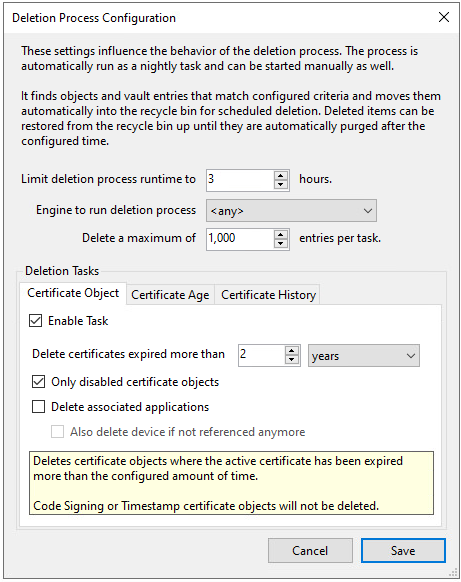
|
Task Name |
Values and example |
|---|---|
|
CertificateObject |Delete_Applications |Delete_Devices |Only_Disabled_Certificates |
Deletes certificate objects where the active certificate has been expired more than the configured amount of time. Code Signing or Timestamp certificate objects will not be deleted.
Example: CertificateObject|730|1|1|1 |
|
CertificateAge|Days |
Moves certificates based on age:
Example: CertificateAge|5 |
|
CertificateHistory|MaxItemsRemaining |
Moves Secret Store vault information into the Recycle Bin:
Example: CertificateHistory|1 |
NOTE There is a configuration that exists on all WebAdmin policy objects called Exclude from automatic deletion. When this setting is enabled, these objects will be ignored by the automatic deletion features of the Recycle Bin.