Discovering and remediating keys without the Server Agent
You can run SSH discovery and find SSH keys on devices that do not have server agents installed on them. CyberArk Trust Protection Foundation uses a remote SSH connection to connect to the systems or servers. The device must have an SSH server enabled for Agentless discovery to work.
In this section, you will learn how to configure the settings in CyberArk Trust Protection Foundation to scans SSH keys on devices and systems without an Agent installed.
Agentless SSH discovery and remediation is supported on:
- Linux kernel 2.6 (or later)
- AIX 6.1 (or later)
- Solaris 8 (or later)
- HP-UX 11.11 (or later)
-
IBM z/OS
Overview of agentless SSH key discovery and remediation
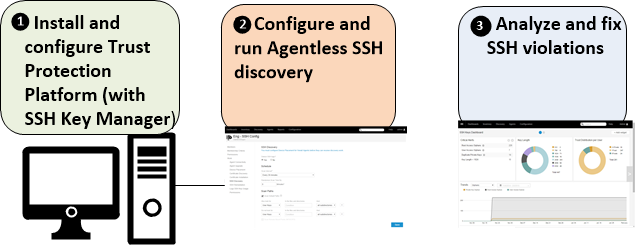
TIP To browse topics in this section, use the menu on the left side of this page.