Creating new work
You can create and configure new work independently of groups. After you've created work, you can then assign that work to compatible group types. You can also assign the same work to multiple groups.
To create new work
- From the Certificate Manager - Self-Hosted menu bar, click Clients > Work Settings, and then click Add Work.
- In the Add Work box, type a name for the new work in the Name box.
-
From the Type list, select the work type you want to add, and then click Create.
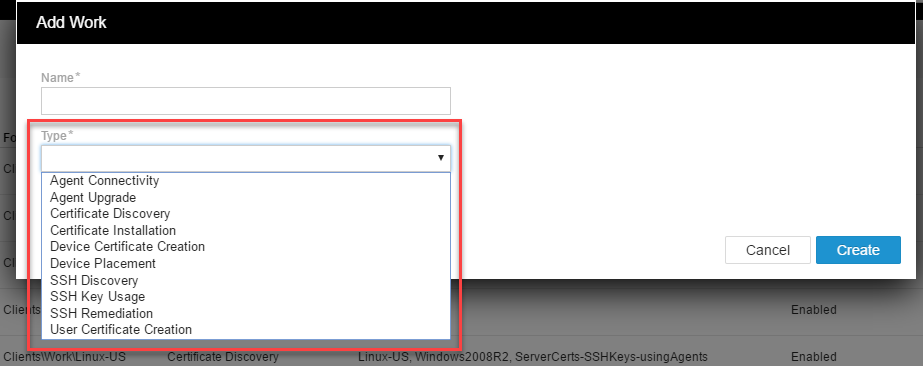
For details about configuring your new work, refer to About Work Types.