Finding SSH assets using filters
You can use filters to quickly find items in CyberArk Trust Protection Foundation - Self-Hosted inventories. Items that can be filtered include certificates, SSH keys, devices, identities, credentials, or Server Agents.
From any inventory list you can apply one or more filters to narrow the results. For example, use filters when you want to find a specific item, or find a group of items that meet a more specific set of criteria.
Filter Panel Groups and Filter Types
The filter panel contains the following filter
- Common Filters. These are filter fields that you will commonly use to find a specific item.
- Common Filters. These are filter fields that you will commonly use to find a specific SSH keysets.
- Properties. This is a list of properties that allow you to find items based on specific properties related to the item.
-
From the menu, open any of the inventory list views.
For example, click Inventory > SSH Keys.
-
Using Filters, select and apply one or more filters to narrow the list of discovered items.
DID YOU KNOW? As you select and remove filters, the inventory list is automatically refreshed giving you instant filter results.
- When you find the object you want in the inventory, click its name to view details.
EXAMPLE How search filtering works
All of the selections in a filter field are OR fields.
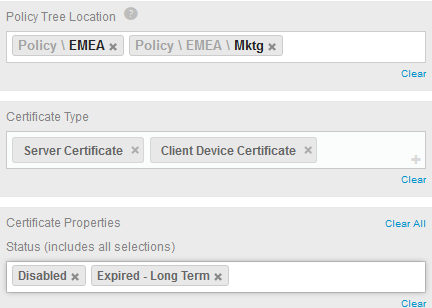
In the example above, the search could be described in the following way:
Show me all certificates with (policy location of EMEA or EMEA/Marketing) and (a certificate type of Server Certificate or a Client Device Certificate) and (Status of Disabled and Expired-Long Term).
The following Common Filters are available on the SSH Keys inventory page.
| Quick Filter | Description |
Multi-value support |
Type |
|---|---|---|---|
|
Status |
Filters the SSH inventory to only show keysets that match the specified status value. Status options are:
|
Yes / OR |
Select from list |
|
Risks |
Filters the list to only show keysets that match the risk value specified. For more information on risks, see About SSH risks and how to resolve them |
Yes / OR |
Select from list |
|
NIST Control Number |
Filters the list based on the risks identified in NIST Special Publication 800-53 (Rev. 4). |
Yes / OR |
Search from list |
|
Folder |
Filters based on the keyset's parent folder. A checkbox allows you to search through all sub-folders as well. |
Yes / OR |
Select from list |
|
Device |
Filters based on the specific device, allowing you to easily see all keysets on a particular device. |
Yes / OR |
Search from list |
|
Account |
Filters based on an identity associated with the keyset. |
Yes / OR |
Search from list |
|
Rotation Date |
Filters based on the date the keyset was most recently rotated. |
Date Range |
Explicit range |
|
Key Usage |
Filters based on whether the key has in use, has ever been in use, or has never been in use. |
No / |
Search from list / Explicit date range |
The following Properties filters are available on the SSH Keys inventory page.
| Quick Filter | Description |
Multi-value Support |
Type |
|---|---|---|---|
|
Algorithm |
Filters based on the key algorithm. |
Yes / OR |
Search from list |
|
Critical Alerts |
Filters based on any critical alerts that are associated with a keyset in the inventory. |
Yes / OR |
Search from list |
|
Key Size |
Filters based on key size. |
Yes / OR |
Select from list |
|
Keyset Type |
Filters based on the type of the keyset. |
Yes / OR |
Select from list |
|
Trusts |
Filters based on the number of trusts in the keyset, allowing you to find highly trusted keysets. |
Yes / OR |
Select from list |
|
Authorized Key Comment |
Filters based on the comment found in the authorized key entry (the part separated from the key material by a space) |
Yes |
Partial match search (contains) |