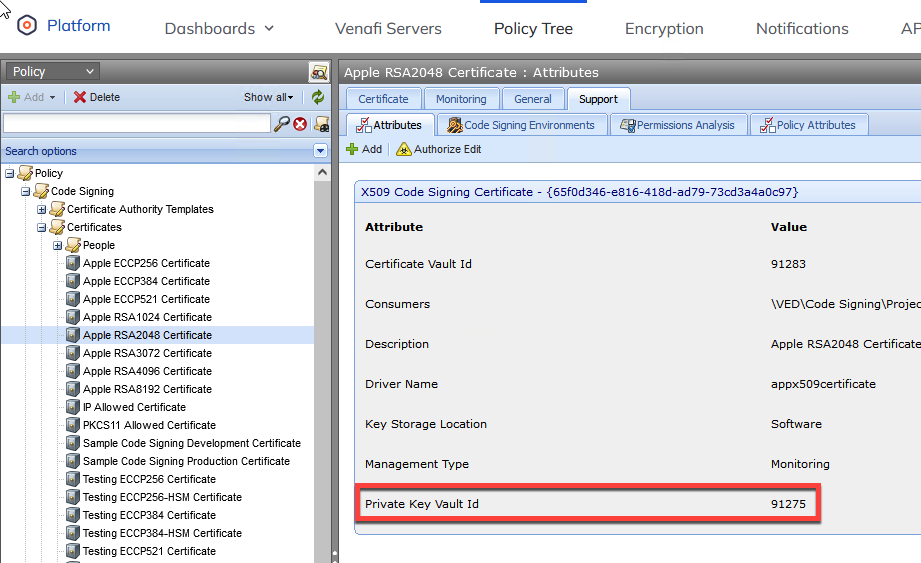POST Codesign/RetrieveArchiveEntries
Returns data about code signing operations. This API is useful for administrators or auditors who need detailed information about the use of signing keys.
Requirements
-
Permissions: The caller must be a Code Signing Administrator, Code Signing Auditor, Trust Protection Foundation Auditor, or Trust Protection Foundation Master Admin.
NOTE Code Signing Auditors will see results only from the Code Singing Projects where they are identified as an auditor.
-
Token scope: Codesign:Manage
Headers
-
Content type: Content-Type:application/json.
- Token: The bearer access token that you received. For example, Authorization:Bearer 4MyGeneratedBearerTknz==. For more information, see Passing a bearer token in your API calls.
Parameters
All parameters are optional.
|
Name |
Description |
||||||||||||||||||||||||||||||||||||||||||||||||||||||||||
|---|---|---|---|---|---|---|---|---|---|---|---|---|---|---|---|---|---|---|---|---|---|---|---|---|---|---|---|---|---|---|---|---|---|---|---|---|---|---|---|---|---|---|---|---|---|---|---|---|---|---|---|---|---|---|---|---|---|---|---|
|
ArchiveFilter |
The following keys can be passed in the The percent character
|
||||||||||||||||||||||||||||||||||||||||||||||||||||||||||
|
PageSize |
Integer specifying the number of results to be included in each page of the response. Default is 50. |
||||||||||||||||||||||||||||||||||||||||||||||||||||||||||
|
Page |
The page to return. Default is 1. |
Returns
For valid requests, RetrieveArchiveEntries returns a HTTP 200 message and the following data in the message body:
|
Name |
Description |
|---|---|
|
HTTP 200
|
For valid requests, this call returns a HTTP 200 message and the following data in the message body:
|
|
HTTP 400 |
For invalid requests, this call returns HTTP 400 Bad Request and the following data in the message body:
|
Examples
Request code signing operations performed between November 18, 2022 and November 19, 2022
POST /vedsdk/Codesign/RetrieveArchiveEntries HTTP/1.1
Host: tpp.server.url
Authorization: Bearer 4MyGeneratedBearerTknz==
Content-Type: application/json
{
"ArchiveFilter": {
"TimestampAfter": "2022-11-18T00:00:00Z",
"TimestampBefore": "2022-11-19T23:59:59Z"
}
}
Request code signing operations performed by a specific user, from a specific IP address, using an RSA 2048 key
POST /vedsdk/Codesign/RetrieveArchiveEntries HTTP/1.1
Host: tpp.server.url
Authorization: Bearer 4MyGeneratedBearerTknz==
Content-Type: application/json
{
"ArchiveFilter": {
"AuthenticatedUser": "local:{80904436-ded7-4602-9c6f-2e1502d2b6b2}",
"IPAddress": "172.17.24.80",
"KeyType": "RSA 2048"
}
}
Request code signing operations performed by the pkcs11 library. Return 5 results per page, and return page 10.
POST /vedsdk/Codesign/RetrieveArchiveEntries HTTP/1.1
Host: tpp.server.url
Authorization: Bearer 4MyGeneratedBearerTknz==
Content-Type: application/json
{
"ArchiveFilter": {
"ClientLibraryName": "pkcs11"
},
"PageSize": 5,
"Page": 10
}
Response
HTTP/1.1 200
{
"ArchiveResults": [
{
"ApplicationHash": "FB437BD1CD52E22BBC5BE8738E8DC79D4C2289DE05EAE9354B46C8C95685BC76",
"ArchiveEntryId": 281672,
"Artifact": "MDEwDQYJYIZIAWUDBAIBBQAEIBxGcqTGcTvLlJWrunEr4lG77/cj158AH4HlFwsdFiel",
"AuthenticatedUser": "local:{80904436-ded7-4602-9c6f-2e1502d2b6b2}",
"ClientLibraryLocation": "",
"ClientLibraryName": "pkcs11",
"ClientLibraryVersion": "22.2.3 (Crypto Library: mbed TLS 2.27.0)",
"ClientMechanism": 64,
"Command": "",
"Environment": "\\VED\\Code Signing\\Projects\\White List\\PKCS11 Allowed",
"EventId": 1610743809,
"Executable": "pkcs11config",
"ExecutableLocation": "/usr/local/bin/pkcs11config",
"Flow": "\\VED\\Code Signing\\Flows\\No Restrictions",
"Grouping": 1553877821,
"IPAddress": "172.17.24.80",
"KeyType": "RSA 2048",
"KeyVaultId": 91232,
"Machine": "cs-macos11-int1.local",
"Mechanism": 1,
"Platform": "",
"Project": "\\VED\\Code Signing\\Projects\\White List",
"RemoteAccount": "jenkins",
"Timestamp": "2022-11-28T22:44:18Z"
}
],
"PageNumber": 1,
"Success": true,
"TotalCount": 134154
}