Setting up Integrated Windows Authentication for API access
The configuration for REST API calls should omit other authentication methods such as Username/Password or Certificate Authentication. Neither of these methods work with Windows Authentication.
To set up Integrated Windows Authentication
- Enable Web SDK access. For more information, see Configuring various authentication methods for OAuth token authorization.
-
Set up the Active Directory identity provider. For more information, see Creating an Active Directory connection.
-
In IIS, navigate to the VEDSDK or VEDAuth virtual web site and enable Windows Authentication.
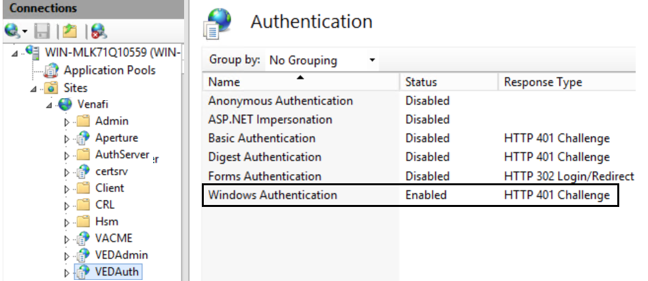
- Restart IIS.
- In the API > Default Settings page, make sure Integrated Windows Authentication is enabled. Apply any other settings as appropriate. For more information, see Setting up access token authentication.
-
From the REST API tool, use the POST Authorize/Integrated method.